Loading
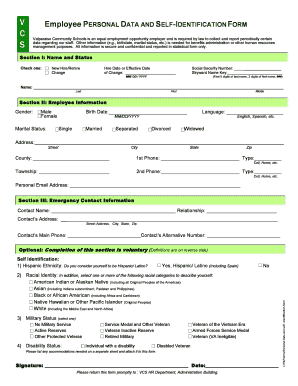
Get Employee Personal Data And Self Identification Form
How it works
-
Open form follow the instructions
-
Easily sign the form with your finger
-
Send filled & signed form or save
How to fill out the Employee PERSONAL DATA AND SELF IDENTIFICATION FORM online
Completing the Employee PERSONAL DATA AND SELF IDENTIFICATION FORM is a crucial step for new hires and existing employees to ensure that their information is accurately recorded for human resources purposes. This guide will walk you through each step to help you fill out the form efficiently and accurately online.
Follow the steps to complete the form with ease.
- Press the ‘Get Form’ button to access the Employee PERSONAL DATA AND SELF IDENTIFICATION FORM and open it in your selected editor.
- In Section I, enter your name and status. Check the box to indicate whether you are a new hire/rehire or reporting a change. Fill in the hire date or effective date, followed by your Social Security number and Skyward name key.
- Provide your legal name by filling in the required fields for last name, first name, and middle name accurately.
- Move to Section II and select your gender, marital status, and specify your birth date. Indicate your preferred language and complete your address, including street, city, county, state, and zip code.
- Input your primary phone number and type along with a secondary phone number if applicable. Ensure that you also include your personal email address for correspondence.
- Section III requires you to provide emergency contact information. List the name of your emergency contact, their relationship to you, and their address.
- Fill in the main phone and alternative number for your emergency contact and, if desired, complete the optional self-identification fields regarding ethnicity, racial identity, military status, and disability status.
- Sign and date the form at the bottom. Review all sections to ensure accuracy before submission.
- Finally, save your changes, download a copy for your records, or print the form if necessary. Ensure that the completed form is returned promptly to the designated HR department.
Start filling out the Employee PERSONAL DATA AND SELF IDENTIFICATION FORM online now!
Related links form
What is self-identification? The government defines self-identification categories, and they include: gender, race, ethnicity, disability, and veteran status.
Industry-leading security and compliance
US Legal Forms protects your data by complying with industry-specific security standards.
-
In businnes since 199725+ years providing professional legal documents.
-
Accredited businessGuarantees that a business meets BBB accreditation standards in the US and Canada.
-
Secured by BraintreeValidated Level 1 PCI DSS compliant payment gateway that accepts most major credit and debit card brands from across the globe.


