Loading
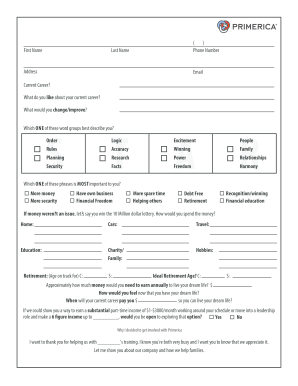
Get Primerica Web Fna Input Sheet X7
How it works
-
Open form follow the instructions
-
Easily sign the form with your finger
-
Send filled & signed form or save
How to fill out the Primerica Web FNA Input Sheet X7 online
Filling out the Primerica Web FNA Input Sheet X7 online is an essential step in assessing your financial situation and goals. This guide provides clear instructions on how to complete each section of the form efficiently and accurately.
Follow the steps to fill out the Primerica Web FNA Input Sheet X7 effortlessly.
- Click ‘Get Form’ button to access the Primerica Web FNA Input Sheet X7 and open it for editing.
- Begin by entering your first and last name in the designated fields.
- Provide your phone number and email address to facilitate communication.
- Fill in your current career and share what you appreciate about it as well as any changes you would like to make.
- Select the word group that best describes you, choosing only one option from the provided list.
- Identify the phrase that holds the most significance for you among the options presented.
- Envision your future: indicate how you would allocate a hypothetical lottery win, detailing areas like home, cars, travel, and hobbies.
- Enter the amount you estimate you would need annually to achieve your dream lifestyle.
- Indicate your ideal retirement age and when you believe you can reach your financial goals.
- Respond to the question about being open to exploring opportunities that could enhance your income, selecting 'Yes' or 'No'.
- Detail your thoughts on your current financial situation in regard to your goals.
- If applicable, include details about your spouse or partner, providing their related information, including income and employment.
- Summarize your top three financial goals by entering them in the provided sections.
- After completing the form, save your changes and consider downloading or printing a copy for your records.
Start filling out your Primerica Web FNA Input Sheet X7 online today!
Yes, Primerica does send 1099 forms if you have earned certain amounts during the year that meet IRS requirements. These 1099s will be available through your online account, ensuring you have the necessary information for tax filing. When organizing your paperwork, refer to your Primerica Web FNA Input Sheet X7 for better clarity on your income sources and total earnings.
Industry-leading security and compliance
US Legal Forms protects your data by complying with industry-specific security standards.
-
In businnes since 199725+ years providing professional legal documents.
-
Accredited businessGuarantees that a business meets BBB accreditation standards in the US and Canada.
-
Secured by BraintreeValidated Level 1 PCI DSS compliant payment gateway that accepts most major credit and debit card brands from across the globe.


