Loading
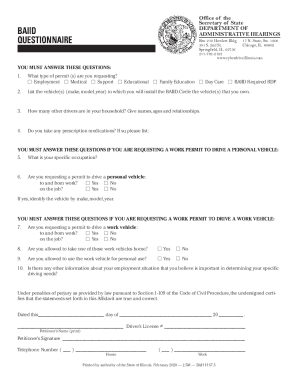
Get Il Dah H 67 2020-2025
How it works
-
Open form follow the instructions
-
Easily sign the form with your finger
-
Send filled & signed form or save
How to fill out the IL DAH H 67 online
Filling out the IL DAH H 67 form is an essential step in requesting the necessary permits related to the installation of a Breath Alcohol Ignition Interlock Device (BAIID). This guide will help you through each section of the form to ensure you provide all required information accurately.
Follow the steps to fill out the IL DAH H 67 form online.
- Press the ‘Get Form’ button to access the IL DAH H 67 form. This will allow you to obtain the document and open it in your editing application.
- Begin by completing the first section regarding the type of permit you are requesting. Check the appropriate box next to 'Employment', 'Medical', 'Support', 'Educational', 'Family Education', 'Day Care', or 'BAIID Required RDP'.
- Next, list the vehicle or vehicles where the BAIID will be installed. Include the make, model, and year of each vehicle. Be sure to circle the vehicles that you own.
- Indicate how many other drivers reside in your household. You need to provide their names, ages, and relationships to you.
- If you are requesting a work permit to drive a personal vehicle, state your specific occupation in the corresponding field.
- Answer whether you are requesting a permit to drive a personal vehicle to and from work and/or on the job by checking 'Yes' or 'No' for each question.
- For those requesting a work permit to drive a work vehicle, indicate whether you are allowed to take this vehicle home and if it can be used for personal purposes by checking 'Yes' or 'No' for each question.
- Provide any additional information regarding your employment that may be relevant to your driving needs.
- Finally, complete the certification section. Provide the current date, and print your name, driver’s license number, and signature. Additionally, provide your home and work telephone numbers.
Complete your documents online to ensure a smooth submission process.
Related links form
Industry-leading security and compliance
US Legal Forms protects your data by complying with industry-specific security standards.
-
In businnes since 199725+ years providing professional legal documents.
-
Accredited businessGuarantees that a business meets BBB accreditation standards in the US and Canada.
-
Secured by BraintreeValidated Level 1 PCI DSS compliant payment gateway that accepts most major credit and debit card brands from across the globe.


