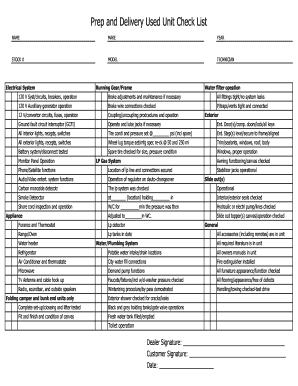
Get Prep And Delivery Used Unit Check List
How it works
-
Open form follow the instructions
-
Easily sign the form with your finger
-
Send filled & signed form or save
How to fill out the Prep and Delivery Used Unit Check List online
Filling out the Prep and Delivery Used Unit Check List online is an important step in ensuring that all necessary components of a unit are assessed and documented effectively. This guide will provide clear instructions to help you navigate each section and field of the form with ease.
Follow the steps to complete the checklist accurately.
- Press the ‘Get Form’ button to access the checklist and open it in your preferred online editor.
- Begin by entering the name, make, year, stock number, and model of the unit at the top of the checklist. Ensure that all information is accurate to facilitate easy identification.
- Fill in the technician's name responsible for the inspection to maintain accountability.
- Proceed to evaluate the electrical system, including checking the operation of the 120 V systems, circuit breakers, and ensuring all fittings are tight with no leaks.
- Assess running gear/frame quality and document your findings, including tire conditions and pressures.
- Inspect the LP gas system by confirming the locations of LP lines and connections are secure, along with checking if the system is operational.
- Evaluate appliance operation, including the refrigerator, water heater, and stove. Ensure that all functionality is tested and noted.
- Examine the general condition of the unit, verifying all accessories and manuals are present, and ensuring no visible defects are found.
- Complete the checklist by entering the signatures of both the dealer and the customer, along with the date. This finalizes the assessment.
- After completing all sections of the form, use the options available in the editor to save your changes, download, print, or share the completed checklist as needed.
Begin filling out your checklist online today to ensure a thorough evaluation of your unit.
delivery inspection on cars is a detailed assessment performed to validate the vehicle's operational and cosmetic condition prior to delivery. This inspection addresses critical areas like safety features, fluid checks, and mechanical performance, allowing for any adjustments before the new owner takes possession. By adhering to a comprehensive Prep and Delivery Used Unit Check List, dealerships and buyers alike can ensure a reliable and satisfying vehicle experience.
Industry-leading security and compliance
-
In businnes since 199725+ years providing professional legal documents.
-
Accredited businessGuarantees that a business meets BBB accreditation standards in the US and Canada.
-
Secured by BraintreeValidated Level 1 PCI DSS compliant payment gateway that accepts most major credit and debit card brands from across the globe.


