Loading
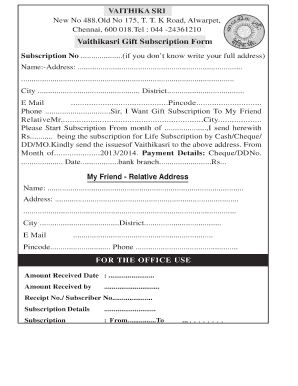
Get Vaithikasri
How it works
-
Open form follow the instructions
-
Easily sign the form with your finger
-
Send filled & signed form or save
How to fill out the Vaithikasri online
Filling out the Vaithikasri subscription form online can be a straightforward process when followed step-by-step. This guide provides clear instructions on how to effectively complete and submit the form, making it easier for you to secure a subscription for yourself or someone else.
Follow the steps to fill out the Vaithikasri subscription form online.
- Press the ‘Get Form’ button to access the subscription form and open it for filling out.
- In the 'Name' field, enter your full name clearly as it will be used for the subscription. This is essential for proper identification.
- Fill in your complete address in the 'Address' section, including street, city, district, and postal code. Ensure that this information is accurate to facilitate delivery.
- Provide your email address in the designated 'E Mail' field. This will be used for communication related to your subscription.
- Input your phone number in the appropriate field. This contact information may be required for any clarifications or urgent communication.
- In the section labeled 'Sir, I Want Gift Subscription To My Friend/Relative', enter the name and city of your friend or relative to whom you wish to gift the subscription.
- Indicate the month you would like the subscription to start by filling in the 'month of' field. This allows you to choose when the subscription officially begins.
- Specify the amount you are sending for the subscription in the field labeled 'Rs...' and select the payment method you will be using: cash, cheque, demand draft (DD), or money order (MO).
- Complete the 'Payment Details' section by writing your cheque or DD number, the date on which payment is made, and the bank branch if applicable.
- Fill in your friend's or relative's address again, including all relevant details like name, address, city, district, email, postal code, and phone number.
- Once all the fields are completed, review the form for accuracy and completeness before saving your changes.
- At the end of the process, you can choose to save changes, download, print, or share the filled form as needed.
Start filling out your Vaithikasri subscription form online today for a seamless and convenient experience.
Industry-leading security and compliance
US Legal Forms protects your data by complying with industry-specific security standards.
-
In businnes since 199725+ years providing professional legal documents.
-
Accredited businessGuarantees that a business meets BBB accreditation standards in the US and Canada.
-
Secured by BraintreeValidated Level 1 PCI DSS compliant payment gateway that accepts most major credit and debit card brands from across the globe.


