Loading
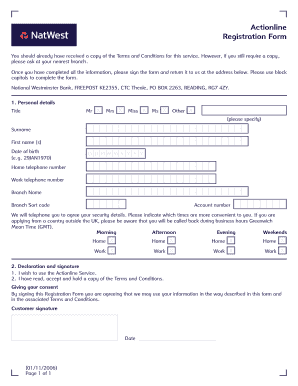
Get Jsc Form
How it works
-
Open form follow the instructions
-
Easily sign the form with your finger
-
Send filled & signed form or save
How to fill out the Jsc Form online
Filling out the Jsc Form online can simplify the process of submitting your registration securely and efficiently. This guide provides clear, step-by-step instructions to ensure you complete the form accurately and easily.
Follow the steps to fill out the Jsc Form online.
- Click ‘Get Form’ button to obtain the form and open it for editing.
- Begin by completing the personal details section. Use block capitals to ensure clarity. Start with your title (Mr, Mrs, Miss, Ms, or Other) and proceed to fill in your surname and first name(s).
- Enter your date of birth in the specified format (e.g., 29JAN1970). Provide your home and work telephone numbers to ensure easy contact.
- Indicate your chosen branch name, sort code, and your account number for proper identification.
- Select preferred times for a call regarding your security details. Options include morning, afternoon, evening, or weekends, specifying home or work contact.
- Move to the declaration and signature section. Confirm your wish to use the Actionline service, and that you have read and accepted the Terms and Conditions.
- Provide your signature and the date of signing to complete the declaration. Ensure all information is accurate before submitting.
- Once the form is filled out, save your changes, and proceed to download, print, or share the form as necessary.
Complete your documents online today for a seamless experience.
Steps to Apply for the JSSC CGL Recruitment 2023 Register first, with your number and email address. A login ID will be provided to you. Now, log in again with the ID and click on the link to apply for the JSSC CGL Recruitment 2023. Fill out the JSSC CGL Application Form, pay the application fee, and then submit it.
Industry-leading security and compliance
US Legal Forms protects your data by complying with industry-specific security standards.
-
In businnes since 199725+ years providing professional legal documents.
-
Accredited businessGuarantees that a business meets BBB accreditation standards in the US and Canada.
-
Secured by BraintreeValidated Level 1 PCI DSS compliant payment gateway that accepts most major credit and debit card brands from across the globe.


