Loading
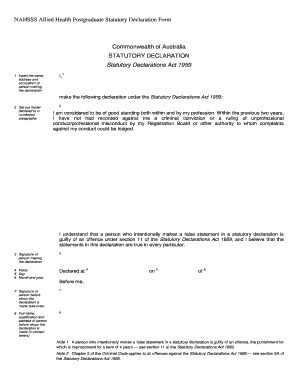
Get Carer's Leave Statutory Declaration Template
How it works
-
Open form follow the instructions
-
Easily sign the form with your finger
-
Send filled & signed form or save
How to fill out the Carer's Leave Statutory Declaration Template online
Filling out the Carer's Leave Statutory Declaration Template is an essential step for individuals who are declaring their eligibility for carer's leave. This guide provides straightforward instructions to assist you in completing the form accurately and efficiently online.
Follow the steps to fill out the Carer's Leave Statutory Declaration Template online.
- Begin by clicking the ‘Get Form’ button to access the Carer's Leave Statutory Declaration Template. This action will open the form in your browser for you to fill out.
- In the first section of the form, insert your name, address, and occupation. Ensure that all information is accurate and clearly presented.
- Next, in the declaration area, provide the details of your declaration in numbered paragraphs. Clearly state your standing within your profession and confirm that you have not had any criminal convictions or rulings of unprofessional conduct in the previous two years.
- Signature is required in the designated field. Affix your signature to validate the declaration.
- Indicate the place where the declaration is made. Fill in the specific location in the provided section.
- Provide the day, month, and year when you are declaring the information. Accuracy in these dates is essential.
- Finally, you will need the signature of the person before whom the declaration is made. This could be a qualified official listed in the guidelines.
- Print your name, qualification, and address of the person who witnessed the declaration, ensuring clarity and legibility.
- Once all the fields are completed, you can save the changes made to the form, download it for your records, print a physical copy, or share it if required.
Start filling out your Carer's Leave Statutory Declaration Template online today!
A statutory declaration is a written statement that you (the declarant) sign and declare to be true and correct in the presence of an authorised witness. By signing it, you agree that the information in it is true. You can be charged with a criminal offence if the information is false.
Industry-leading security and compliance
US Legal Forms protects your data by complying with industry-specific security standards.
-
In businnes since 199725+ years providing professional legal documents.
-
Accredited businessGuarantees that a business meets BBB accreditation standards in the US and Canada.
-
Secured by BraintreeValidated Level 1 PCI DSS compliant payment gateway that accepts most major credit and debit card brands from across the globe.


