Loading
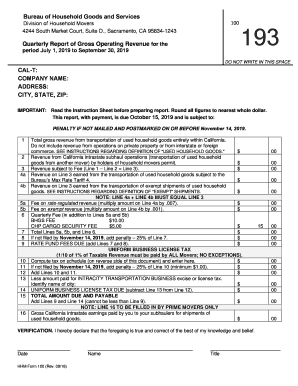
Get Form 192 Quarterly Report Of Gross Operating Revenue ...
How it works
-
Open form follow the instructions
-
Easily sign the form with your finger
-
Send filled & signed form or save
How to fill out the Form 192 Quarterly Report of Gross Operating Revenue online
This guide provides a clear and structured approach to completing the Form 192 Quarterly Report of Gross Operating Revenue online. By following these instructions, you can effectively report your gross operating revenue and ensure compliance with regulatory requirements.
Follow the steps to accurately complete the form.
- Press the ‘Get Form’ button to access the form and open it in your online editor.
- Fill in your company name, address, city, state, and ZIP code in the designated fields.
- Thoroughly review the instruction sheet before entering data, paying close attention to the requirement to round all figures to the nearest dollar.
- On Line 1, report total gross revenue from the transportation of used household goods entirely within California, excluding any revenue from private property or interstate operations.
- On Line 2, provide the amount of revenue earned from subhauler operations, if applicable.
- Calculate Line 3 by subtracting Line 2 from Line 1 to determine your total revenue subject to fees.
- Complete Lines 4a and 4b by reporting revenue subject to the Bureau’s Max Rate Tariff and exempt shipments, respectively.
- On Lines 5a and 5b, calculate the fees based on the rates applicable to the revenues reported in Lines 4a and 4b.
- Add any additional quarterly fees indicated, including the $10 BHGS fee and the $5 CHP Cargo Security Fee, on Line 6.
- Compute the total due (Line 7) and add penalties if filing late (Lines 8 and 11).
- Complete any tax calculations required for Line 10 based on your taxable revenue.
- Subtract any credits for city excise or license tax on Line 13 to finalize the uniform business license tax due.
- Add the total liabilities from Lines 9 and 14 to determine the total amount due and payable on Line 15.
- Lastly, ensure that you complete Line 16 (if applicable), indicating any payments made to subhaulers.
- Review all entries for accuracy, then save your changes and proceed to download, print, or share the completed form as needed.
Complete your documents online to ensure timely submission and compliance.
Related links form
Industry-leading security and compliance
US Legal Forms protects your data by complying with industry-specific security standards.
-
In businnes since 199725+ years providing professional legal documents.
-
Accredited businessGuarantees that a business meets BBB accreditation standards in the US and Canada.
-
Secured by BraintreeValidated Level 1 PCI DSS compliant payment gateway that accepts most major credit and debit card brands from across the globe.


