Loading
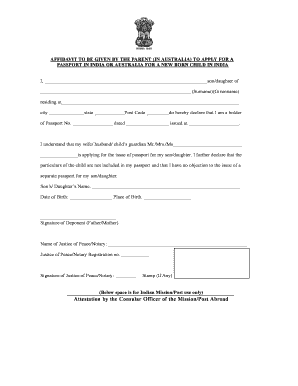
Get Attestation By The Consular Officer Of The Mission/post ... - Vfs Global
How it works
-
Open form follow the instructions
-
Easily sign the form with your finger
-
Send filled & signed form or save
How to fill out the Attestation By The Consular Officer Of The Mission/Post - VFS Global online
Filling out the Attestation By The Consular Officer Of The Mission/Post form is an essential process for parents applying for a passport for their newborn child in India or Australia. This guide will provide you with straightforward steps to complete this form online, ensuring clarity and ease throughout the process.
Follow the steps to confidently fill out the attestation form.
- Click the ‘Get Form’ button to obtain the attestation form and open it in an editing interface.
- Begin by entering your full name in the designated field, including your surname and given name. Ensure that the information matches your passport.
- Provide your current residential address, including the city, state, and postal code, accurately reflecting where you reside.
- Enter your passport number along with the date it was issued and the location of issuance. This is typically found on the passport's identification page.
- Name the person applying for the passport for your child, indicating their relationship to the child. This should include the full name, and you may refer to them as a partner if applicable.
- Fill in the details of your child, including their full name, date of birth, and place of birth, ensuring correctness, as this information will be critical for the passport application.
- Sign the form where indicated as the deponent, affirming that the declarations made are true and accurate, under the conditions set forth.
- In the respective section, provide the name and registration number of the Justice of Peace or Notary who will attest the form.
- Ensure their signature and stamp (if any) are included in the appropriate fields, validating the affidavit.
- Once all fields are filled accurately, save the changes. You may then download, print, or share the completed attestation form as necessary.
Complete your documents online today to streamline your passport application process.
Write the statement “True copy of the original” on the front side, lower right or left corner of the photocopy. Sign below the statement. If multiple pages are attached, repeat the same procedure for each. Submit the self-attested photocopies with the application.
Industry-leading security and compliance
US Legal Forms protects your data by complying with industry-specific security standards.
-
In businnes since 199725+ years providing professional legal documents.
-
Accredited businessGuarantees that a business meets BBB accreditation standards in the US and Canada.
-
Secured by BraintreeValidated Level 1 PCI DSS compliant payment gateway that accepts most major credit and debit card brands from across the globe.


