Loading
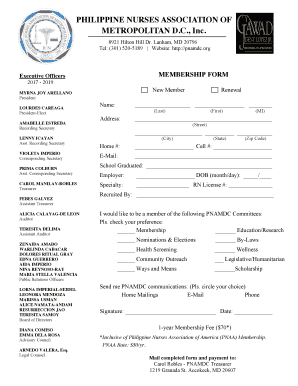
Get Pnamdc Membership Application Form (pdf)
How it works
-
Open form follow the instructions
-
Easily sign the form with your finger
-
Send filled & signed form or save
How to fill out the PNAMDC Membership Application Form (PDF) online
Filling out the PNAMDC Membership Application Form online is a straightforward process designed to ensure that you can join the Philippine Nurses Association of Metropolitan D.C. with ease. This guide provides you with the necessary steps and instructions to complete the application accurately and efficiently.
Follow the steps to complete your membership application.
- Click ‘Get Form’ button to access the PNAMDC Membership Application Form and open it using your preferred PDF reader.
- Begin filling out your personal information in the designated fields. Start with your name, splitting your first, last, and middle initial into the appropriate boxes.
- Provide your full address by filling in the street address, city, state, and zip code. Ensure the information is accurate for communication purposes.
- Enter your home and cell phone numbers in their respective fields, and include a valid email address for electronic communications.
- Indicate the school you graduated from and your current employer in the specified sections.
- Fill in your date of birth, noting the format as month/day.
- Complete the section regarding your nursing specialty and your RN license number.
- If applicable, enter the name of the person who recruited you to join the organization.
- Select your preferred committees by checking the appropriate boxes provided on the form.
- Decide how you would like to receive PNAMDC communications by circling your preferences.
- Review the form for accuracy, and then sign and date it in the designated fields.
- Once completed, save your changes to the form. You can then download the filled form, print it out, or share it as needed.
Submit your completed PNAMDC Membership Application Form online today to become part of this dedicated community.
PNA Region 6 Council Visit the PNA Website .pna-ph.org. Click Membership Portal. Supply your PRC No. then Click Sign In. Password Required. Check your Email for the OTP or One-Time-Password. Supply the Password then Click Sign In. Welcome to your Account! Click the Electronic ID Button.
Industry-leading security and compliance
US Legal Forms protects your data by complying with industry-specific security standards.
-
In businnes since 199725+ years providing professional legal documents.
-
Accredited businessGuarantees that a business meets BBB accreditation standards in the US and Canada.
-
Secured by BraintreeValidated Level 1 PCI DSS compliant payment gateway that accepts most major credit and debit card brands from across the globe.


