Loading
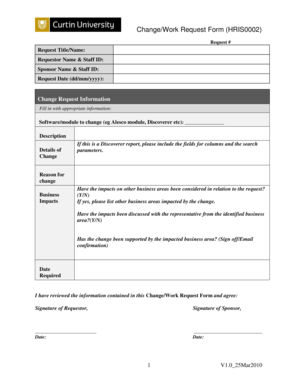
Get Alesco Change Request Form
How it works
-
Open form follow the instructions
-
Easily sign the form with your finger
-
Send filled & signed form or save
How to fill out the Alesco Change Request Form online
Completing the Alesco Change Request Form online is a crucial process for initiating changes within the organizational software. This guide offers comprehensive, step-by-step instructions to help you navigate each section of the form effectively.
Follow the steps to complete the form accurately
- Press the ‘Get Form’ button to access the Alesco Change Request Form and open it in your preferred editor.
- In the 'Request #' field, enter the unique identifier for this request. This will help in tracking the change throughout the review process.
- Provide a clear title for your request in the 'Request Title/Name' field. Ensure that it accurately reflects the nature of the change being proposed.
- Fill in your details in the 'Requestor Name & Staff ID' section. Include your full name and corresponding staff identification number.
- In the 'Sponsor Name & Staff ID' field, enter the name and staff ID of the person sponsoring the request. This is often a supervisor or manager.
- Specify the 'Request Date' using the format dd/mm/yyyy to document when the request is being filed.
- Under 'Change Request Information', indicate the software or module that requires modifications. Provide details regarding the nature of the requested changes.
- In the 'Description' section, outline the specific changes you are requesting, including any relevant parameters, especially if the change pertains to a Discoverer report.
- Select a reason for the change and describe any potential business impacts in the respective fields.
- Address the question regarding impacts on other business areas. Indicate 'Y' for yes or 'N' for no, and if applicable, list the affected areas.
- Confirm whether the impacts were discussed with representatives from the affected areas by answering yes or no.
- Ensure that the change has received support from the impacted business area, and provide the necessary sign-off or email confirmation as required.
- Enter the 'Date Required' for when the changes should be implemented.
- Review the information you have entered. Both the requestor and sponsor should sign and date in the appropriate sections.
- Once all fields are complete, you may save your changes, download the document, print a hard copy, or share it according to your organizational protocols.
Complete your Alesco Change Request Form online today to initiate important changes efficiently.
If your organization uses a standard template, you may have to write down your name, the date of your request, a description of the proposed change, and your rationale for the change. You may also need to summarize how the change is likely to impact the project if it's approved.
Industry-leading security and compliance
US Legal Forms protects your data by complying with industry-specific security standards.
-
In businnes since 199725+ years providing professional legal documents.
-
Accredited businessGuarantees that a business meets BBB accreditation standards in the US and Canada.
-
Secured by BraintreeValidated Level 1 PCI DSS compliant payment gateway that accepts most major credit and debit card brands from across the globe.


