Loading
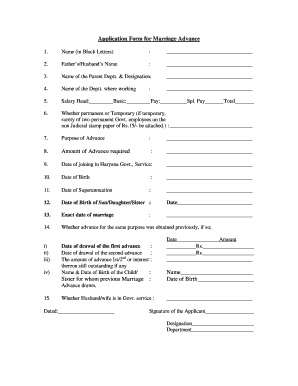
Get Husband Application
How it works
-
Open form follow the instructions
-
Easily sign the form with your finger
-
Send filled & signed form or save
How to fill out the Husband Application online
Filling out the Husband Application is an essential process for individuals seeking a marriage advance. This guide will provide clear instructions on how to complete the form accurately and efficiently online.
Follow the steps to complete the application form.
- Click the ‘Get Form’ button to access the Husband Application and open it in the editor.
- In the first section, enter your name in block letters. Ensure that you provide your full legal name as it appears on official documents.
- Provide the name of your father or partner. This should also be entered clearly.
- Fill in the name of the parent department and your designation. This section confirms your connection to your workplace.
- Indicate the department where you are currently employed. This information is crucial for verification purposes.
- Specify your salary details including basic pay, special pay, and total amounts as applicable. Make sure this is accurate to avoid processing delays.
- Select whether your employment status is permanent or temporary. If temporary, ensure you attach the required surety documents on non-judicial stamp paper.
- State the purpose of the advance clearly. This helps in understanding the need for the application.
- Input the amount of advance required in the appropriate field.
- Mention the date you joined the Haryana Government service, ensuring it's noted correctly.
- Enter your date of birth accurately.
- Provide the expected date of superannuation.
- If applicable, fill in the date of birth of your dependents, such as children or siblings, as needed.
- Enter the exact date of your marriage.
- Indicate if you have previously obtained an advance for the same purpose and provide any relevant details about past advances.
- Confirm whether your partner is employed in government service.
- Affix your signature along with your designation and department at the end of the application to validate it.
- Finally, ensure all details are correct, save your changes, and choose to download, print, or share the application as needed.
Complete your documents online today for a smoother application process.
Related links form
Industry-leading security and compliance
US Legal Forms protects your data by complying with industry-specific security standards.
-
In businnes since 199725+ years providing professional legal documents.
-
Accredited businessGuarantees that a business meets BBB accreditation standards in the US and Canada.
-
Secured by BraintreeValidated Level 1 PCI DSS compliant payment gateway that accepts most major credit and debit card brands from across the globe.


