Loading
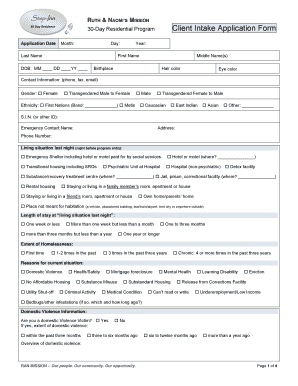
Get Ran Application Form
How it works
-
Open form follow the instructions
-
Easily sign the form with your finger
-
Send filled & signed form or save
How to fill out the Ran Application Form online
Completing the Ran Application Form online can be a straightforward process with the right guidance. This document is designed to assist users in navigating each section of the form, ensuring that all necessary information is submitted accurately and efficiently.
Follow the steps to successfully complete the Ran Application Form.
- Click the ‘Get Form’ button to access the Ran Application Form and open it in your preferred digital format.
- Begin by entering your personal information in the designated fields, including your last name, first name, middle name(s), date of birth, and birthplace. Make sure to use the correct format for the date of birth (MM/DD/YY).
- Fill in your hair color, eye color, and contact information, including your phone number, fax number, and email address. Ensure that this information is accurate for effective communication.
- Indicate your gender and ethnicity by selecting the appropriate options from the list provided. Fill in any additional details where necessary.
- Provide your Social Insurance Number (S.I.N.) or other identification, along with your emergency contact's name, phone number, and address.
- Describe your living situation from the night before applying by selecting the relevant option such as staying in an emergency shelter, transitional housing, or your own home.
- Indicate the length of time you have been in your current living situation by choosing from the options provided.
- Complete the section on the extent of your homelessness and provide reasons for your current situation, selecting all that apply.
- If applicable, answer questions regarding domestic violence and provide an overview if you are a victim.
- Outline your goals for your stay in the 30-day program. This could include finding permanent housing, employment, or attending to mental health care needs.
- List your sources of income and include your total monthly income if applicable.
- Complete the education section by selecting your highest level of education attained and indicate if you are currently in school or working on further education.
- Provide information regarding your legal status, including any probation or parole conditions and outstanding warrants.
- Assess your general health status and provide any relevant information about medical, mental health, and chemical misuse to assist with your application.
- Don't forget to complete the health assessment sections and provide the contact information for your healthcare providers.
- Finally, consent to the collection and disclosure of your information for program eligibility and sign the form. Make sure to date your signature.
- Once all sections of the form are completed, you can save your changes, download, print, or share the form as needed.
Take the first step towards support by completing your Ran Application Form online today!
The Assam State Government established the Assam Mukhyamantri Lok Sevak Arogya Yojana to provide government employees and retirees in Assam State with cashless health insurance.
Industry-leading security and compliance
US Legal Forms protects your data by complying with industry-specific security standards.
-
In businnes since 199725+ years providing professional legal documents.
-
Accredited businessGuarantees that a business meets BBB accreditation standards in the US and Canada.
-
Secured by BraintreeValidated Level 1 PCI DSS compliant payment gateway that accepts most major credit and debit card brands from across the globe.


