Loading
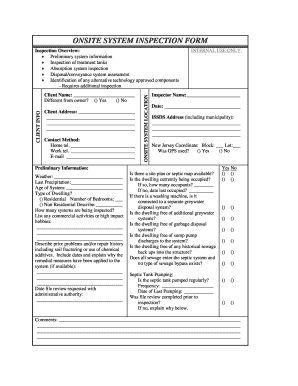
Get Onsite System Inspection Form
How it works
-
Open form follow the instructions
-
Easily sign the form with your finger
-
Send filled & signed form or save
How to fill out the Onsite System Inspection Form online
Filling out the Onsite System Inspection Form online is a straightforward process designed to guide users. This guide provides clear, step-by-step instructions to ensure you successfully complete each section of the form.
Follow the steps to correctly fill out the Onsite System Inspection Form.
- Click 'Get Form' button to obtain the form and open it in the editor.
- Begin by entering the client information in the designated fields. Include the client’s name, address, and preferred contact method. Indicate if the client is different from the owner by checking 'Yes' or 'No'. Make sure all fields are filled out completely.
- Next, provide details about the onsite system location. Fill in the inspection overview, including preliminary system information and inspections related to treatment tanks and absorption systems. Note any alternative technology approved components as required.
- In the internal use section, the inspector should fill out their name and the inspection date. Additionally, provide the ISSDS address and New Jersey coordinates, including block and lot information.
- Complete the preliminary information section by noting weather conditions, last precipitation, age of the system, and type of dwelling. Indicate the number of bedrooms and describe any non-residential settings as applicable.
- List any commercial activities or high-impact hobbies that may affect the inspection. Also, describe any prior problems and repair history, including the use of chemical additives.
- Answer the questions regarding occupancy and any greywater or garbage disposal systems connected to the dwelling. Ensure all provided information accurately reflects the property's current status.
- For the treatment tank section, indicate the type and material of the system. Evaluate the conditions of the tank and answer all operational questions to ensure that the system assessment is thorough.
- In the absorption area section, select the type of absorption system and confirm whether it is located. Provide responses regarding inspection ports, sewage flow, and any visible signs of effluent.
- Sketch the approximate system location in the provided space, ensuring clarity and accuracy for future reference.
- Complete the dosing or pump tank section, answering questions about the system’s operation and condition.
- Summarize the condition of the treatment tank, conveyance, pump, absorption area, and accessory components. Use the appropriate checkboxes to indicate the condition of each.
- Report any observed conditions during the inspection that may need to be communicated to local authorities per regulatory requirements.
- Obtain customer authorization by providing necessary signatures and printing names. Ensure that all parties involved have the opportunity to review the completed document.
- Finally, save your changes and download, print, or share the form as needed.
Complete your documents online to ensure a smooth and efficient submission process.
In most cases, the property owner is responsible for paying for a septic inspection. This includes potential buyers, as it is often a part of the home-buying process to verify the condition of the system. Using the Onsite System Inspection Form can streamline this process. It also helps identify issues that may need attention before a sale.
Industry-leading security and compliance
US Legal Forms protects your data by complying with industry-specific security standards.
-
In businnes since 199725+ years providing professional legal documents.
-
Accredited businessGuarantees that a business meets BBB accreditation standards in the US and Canada.
-
Secured by BraintreeValidated Level 1 PCI DSS compliant payment gateway that accepts most major credit and debit card brands from across the globe.


