Loading
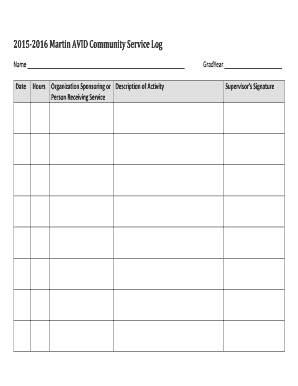
Get Avid Community Service Log
How it works
-
Open form follow the instructions
-
Easily sign the form with your finger
-
Send filled & signed form or save
How to fill out the Avid Community Service Log online
Filling out the Avid Community Service Log online is an essential step for documenting community service activities. This guide provides clear instructions to ensure you complete the log accurately and efficiently.
Follow the steps to complete the Avid Community Service Log online.
- Click ‘Get Form’ button to access the Avid Community Service Log and open it in your editing tool.
- Begin by entering your name in the appropriate field. This is important for identifying who completed the service.
- Next, fill in the date when the service activity took place. Make sure to use the correct format to avoid confusion.
- Record the number of hours you spent on the community service activity in the designated field. Be honest and accurate to reflect your commitment.
- Indicate the organization sponsoring the service or provide a description of the activity. This information helps to clarify the nature of your service.
- Identify the person receiving the service. This section is crucial for demonstrating the impact of your contribution.
- Enter your expected graduation year in the Grad Year field. This information supports your educational and service context.
- Finally, obtain the supervisor’s signature in the appropriate field. This validates the service and confirms that it was completed as stated.
- Review all the entries for accuracy and completeness. After ensuring everything is correct, proceed to save your changes, download, print, or share the completed form as necessary.
Start filling out your Avid Community Service Log online today!
Just, contact your local school district for details and security protocols. When interacting with children, a background check will likely be required. Share your wisdom. Talk to you local school to find out how you can get involved in their Parent-Teacher Organization.
Industry-leading security and compliance
US Legal Forms protects your data by complying with industry-specific security standards.
-
In businnes since 199725+ years providing professional legal documents.
-
Accredited businessGuarantees that a business meets BBB accreditation standards in the US and Canada.
-
Secured by BraintreeValidated Level 1 PCI DSS compliant payment gateway that accepts most major credit and debit card brands from across the globe.


