Loading
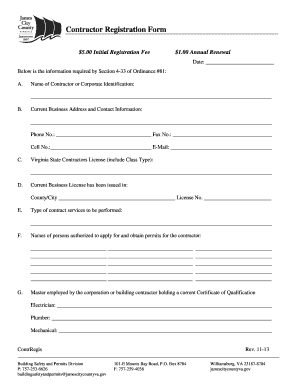
Get Contractor Registration Form
How it works
-
Open form follow the instructions
-
Easily sign the form with your finger
-
Send filled & signed form or save
How to fill out the Contractor Registration Form online
Filling out the Contractor Registration Form online can seem challenging, but with clear guidance, you can easily navigate the process. This guide provides step-by-step instructions to help you complete the form accurately.
Follow the steps to complete your Contractor Registration Form online.
- Click 'Get Form' button to obtain the form and open it in the editor.
- Enter the name of the contractor or corporate identification in section A of the form. Ensure that the name is accurate and matches the official records.
- Provide your current business address and contact information in section B. Include the phone number, fax number, cell number, and email address where you can be reached.
- In section C, include your Virginia State Contractors License number along with the class type of your license. This information is crucial for your registration.
- Fill out section D with the details of your current business license, indicating the county or city where it was issued and the corresponding license number.
- Specify the type of contract services you provide in section E. Be as detailed as possible to ensure clarity.
- List the names of the individuals authorized to apply for and obtain permits on behalf of your contracting business in section F.
- If applicable, provide the names of any masters employed by your corporation or building contractor holding a current Certificate of Qualification in section G. Specify their roles, such as electrician, plumber, or mechanical.
- Review all the information you have entered for accuracy and completeness. Make any necessary corrections.
- Once you have completed the form, you can save your changes, download a copy for your records, print it out, or share it as needed.
Complete your Contractor Registration Form online today to ensure your business is registered promptly.
HMRC will tell you: whether they're registered for the Construction Industry Scheme ( CIS )...Make sure you have: your Unique Taxpayer Reference ( UTR ) the reference number for your HMRC accounts office. your HMRC employer reference.
Industry-leading security and compliance
US Legal Forms protects your data by complying with industry-specific security standards.
-
In businnes since 199725+ years providing professional legal documents.
-
Accredited businessGuarantees that a business meets BBB accreditation standards in the US and Canada.
-
Secured by BraintreeValidated Level 1 PCI DSS compliant payment gateway that accepts most major credit and debit card brands from across the globe.


