Loading
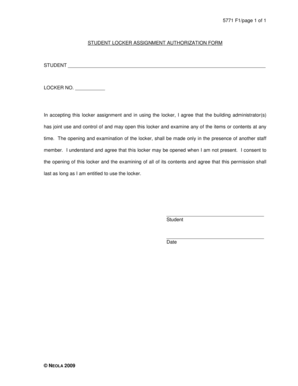
Get 5771 F1page 1 Of 1 Student Locker Assignment
How it works
-
Open form follow the instructions
-
Easily sign the form with your finger
-
Send filled & signed form or save
How to fill out the 5771 F1page 1 Of 1 STUDENT LOCKER ASSIGNMENT online
Filling out the 5771 F1page 1 Of 1 Student Locker Assignment online is a straightforward process that ensures you secure a personal locker for your use. This guide will provide you with clear, step-by-step instructions to effectively complete the form.
Follow the steps to complete the form accurately.
- Click the ‘Get Form’ button to access the locker assignment form and load it into your digital workspace.
- In the first section, enter your full name in the space provided next to ‘STUDENT’. Ensure your name is spelled correctly for all official records.
- Locate the field labeled ‘LOCKER NO.’ and fill in the assigned locker number that you have been given or wish to reserve.
- Review the statement regarding locker use that appears beneath the locker number. This section outlines the conditions under which administrators may access and examine your locker.
- Provide your signature in the designated area to indicate your acceptance of the locker assignment and responsibilities. Make sure to sign your name clearly.
- Next, enter the date of your agreement in the provided space below your signature. This date should reflect when you are filling out the form.
- Once you have completed all sections, review the entire form to ensure accuracy. Check for any missing information or errors.
- After verifying the form, you can save your changes, download the form for your records, print a physical copy if needed, or share it with the relevant administrator.
Complete your student locker assignment online today to secure your locker space.
Industry-leading security and compliance
US Legal Forms protects your data by complying with industry-specific security standards.
-
In businnes since 199725+ years providing professional legal documents.
-
Accredited businessGuarantees that a business meets BBB accreditation standards in the US and Canada.
-
Secured by BraintreeValidated Level 1 PCI DSS compliant payment gateway that accepts most major credit and debit card brands from across the globe.


