Loading
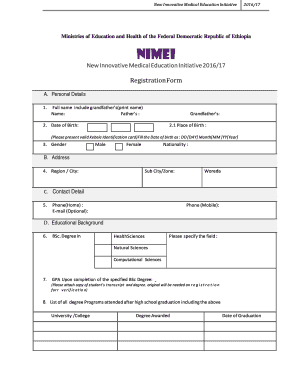
Get 2011 Nimei Registration Form
How it works
-
Open form follow the instructions
-
Easily sign the form with your finger
-
Send filled & signed form or save
How to fill out the 2011 Nimei Registration Form online
This guide provides a comprehensive overview of how to complete the 2011 Nimei Registration Form online. Follow these steps carefully to ensure all necessary information is provided accurately and effectively.
Follow the steps to successfully complete the form.
- Click ‘Get Form’ button to obtain the form and open it in the editor.
- Begin by filling in your personal details. Enter your full name, including your grandfather's name, and provide your date of birth and place of birth. Make sure to format your date of birth in the specified way: DD (day), MM (month), YY (year).
- Next, indicate your gender and nationality in the provided fields.
- Provide your address by specifying your region or city, sub-city or zone, and woreda.
- For contact details, fill in your home phone number and, optionally, your email address.
- Enter your educational background by specifying your BSc degree in Health Sciences and indicating your field, such as natural sciences or computational sciences. Attach a copy of your transcript and degree, as the original will be required for verification upon registration.
- List all degree programs attended after high school graduation, along with the degree awarded and the date of graduation.
- Detail your work experience by listing organizations or institutes you have worked with after graduation. Include total years of service and the specific position held.
- Soon after, mention any leadership positions held, ensuring to attach verification documents.
- Describe your community involvement by outlining your activities and participation.
- Indicate your health status by attaching a health certificate as per the admission criteria. Notify if you have any disabilities or a history of substance abuse.
- Finally, read the declaration statement carefully, print your name, add the date, and provide your signature at the bottom of the form.
- Once all fields are filled out, save your changes. You can then download, print, or share the completed form as needed.
Complete your 2011 Nimei Registration Form online today!
Industry-leading security and compliance
US Legal Forms protects your data by complying with industry-specific security standards.
-
In businnes since 199725+ years providing professional legal documents.
-
Accredited businessGuarantees that a business meets BBB accreditation standards in the US and Canada.
-
Secured by BraintreeValidated Level 1 PCI DSS compliant payment gateway that accepts most major credit and debit card brands from across the globe.


