Loading
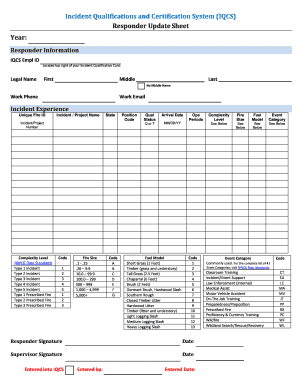
Get Iqcs Update Form
How it works
-
Open form follow the instructions
-
Easily sign the form with your finger
-
Send filled & signed form or save
How to fill out the Iqcs Update Form online
This guide provides a comprehensive overview of how to accurately fill out the Iqcs Update Form online. By following these steps, users can ensure their information is correctly submitted for the Incident Qualifications and Certification System.
Follow the steps to complete the Iqcs Update Form effectively.
- Press the ‘Get Form’ button to access the form and open it in a suitable editor.
- Enter the year at the top of the form to indicate the relevant period for your qualifications.
- Provide your IQCS Employee ID and legal name, including first, middle (if applicable), and last names. If there is no middle name, please check the appropriate box.
- Fill in your work phone number and email address to ensure accurate communication.
- In the incident experience section, input the Unique Fire ID, Incident or Project Name, State, and Incident/Project Number.
- Select the Complexity Level from the provided options, which include various incident types along with their corresponding codes.
- Indicate the fire size using the specified codes. This step helps categorize the extent of the incident accurately.
- Complete the position code and qualification status fields, and provide the arrival date in the MM/DD/YY format.
- Select the fuel model by choosing one from the provided list and enter the operational periods code, if applicable.
- Sign the responder signature field and indicate the date of signature completion. Similarly, include the supervisor’s signature and date.
- Fill out the entered into IQCS section by providing the entered by name and entered date accordingly.
- Complete the active position taskbooks section by listing the position codes, position titles, initiation dates, training completed, and any documentation required.
- Provide information for licenses and certifications, including titles, instructor experience, course codes, start and end dates, and expiration dates.
- Once all fields are accurately filled out, save your changes, download a copy for your records, and print or share the form as needed.
Take the next step in your career by completing the Iqcs Update Form online today!
Complete the IQCS User Account Form. The fillable PDF form will need to be completed by the requester. ... Complete IQCS On-line Training. IQCS training is hosted in the Wildland Learning Portal. ... Submit Request to Regional Agency Representative.
Industry-leading security and compliance
US Legal Forms protects your data by complying with industry-specific security standards.
-
In businnes since 199725+ years providing professional legal documents.
-
Accredited businessGuarantees that a business meets BBB accreditation standards in the US and Canada.
-
Secured by BraintreeValidated Level 1 PCI DSS compliant payment gateway that accepts most major credit and debit card brands from across the globe.


