Loading
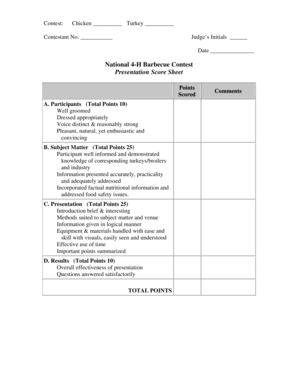
Get Presentation Score Sheet
How it works
-
Open form follow the instructions
-
Easily sign the form with your finger
-
Send filled & signed form or save
How to fill out the Presentation Score Sheet online
The Presentation Score Sheet is an essential document for assessing participants in the National 4-H Barbecue Contest. This guide will help you navigate the process of filling out the form online, ensuring that you provide accurate and comprehensive evaluations.
Follow the steps to fill out the Presentation Score Sheet effectively.
- Click ‘Get Form’ button to obtain the form and open it in the digital editor.
- In the first section, labeled 'Contestant No.', enter the identification number assigned to the participant you are scoring.
- Next, fill in the 'Judge’s Initials' and 'Date' fields to ensure proper documentation of your evaluation.
- Proceed to section A, 'Participants', where you will allocate a total of 10 points. Assess the participant’s grooming, attire, voice strength, and their overall enthusiasm and convincing delivery.
- For section B, 'Subject Matter', assign up to 25 points. Evaluate how well the participant demonstrated knowledge about turkeys and broilers, the accuracy of their information, and how effectively they addressed nutritional and food safety issues.
- In section C, 'Presentation', you have another 25 points to distribute. Consider the effectiveness of the introduction, the suitability of methods used, logical flow of information, handling of materials, use of visuals, time management, and how well the participant summarized important points.
- Finally, in section D, 'Results', assign up to 10 points for the overall effectiveness of the presentation and whether the participant satisfactorily answered questions.
- Once all fields have been completed and points tallied, you can add any additional comments relevant to the participant's performance.
- After reviewing your entries for accuracy, you can save the changes, download a copy for your records, print it for submission, or share the form as needed.
Start completing the Presentation Score Sheet online today for an efficient evaluation process.
Get form
Experience a faster way to fill out and sign forms on the web. Access the most extensive library of templates available.
Criteria for Evaluating Presentations Focus of the presentation. Clarity and coherence of the content. Thoroughness of the ideas presented and the analysis. Clarity of the presentation. Effective use of facts, statistics and details. Lack of grammatical and spelling errors. Design of the slides. Effective use of images.
Get This Form Now!
Use professional pre-built templates to fill in and sign documents online faster. Get access to thousands of forms.
Industry-leading security and compliance
US Legal Forms protects your data by complying with industry-specific security standards.
-
In businnes since 199725+ years providing professional legal documents.
-
Accredited businessGuarantees that a business meets BBB accreditation standards in the US and Canada.
-
Secured by BraintreeValidated Level 1 PCI DSS compliant payment gateway that accepts most major credit and debit card brands from across the globe.


