Loading
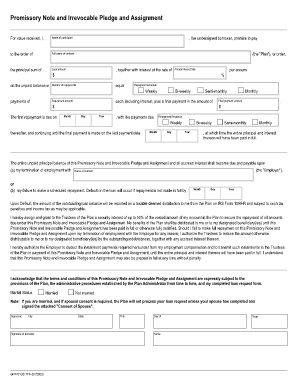
Get Irrevocable Pledge And Assignment Form
How it works
-
Open form follow the instructions
-
Easily sign the form with your finger
-
Send filled & signed form or save
How to fill out the Irrevocable Pledge And Assignment Form online
Completing the Irrevocable Pledge And Assignment Form online is a straightforward process that ensures your pledge is secured appropriately. This guide will walk you through each step, providing clarity on the necessary information to include.
Follow the steps to successfully fill out the Irrevocable Pledge And Assignment Form.
- Click the ‘Get Form’ button to obtain the form and open it in your online editor.
- Identify the 'Name of participant' field and enter your full name as the borrower, which will be used in the promissory note.
- In the 'Full name of contract' section, specify the complete name of the loan agreement under which you are borrowing.
- Enter the 'Loan amount' you wish to borrow. This is the principal sum that you are promising to pay back.
- Fill in the 'Annual interest rate' section with the percentage rate of interest applicable to your loan.
- Specify the frequency of repayments by selecting 'Number of repayments' along with their corresponding schedule (weekly, bi-weekly, semi-monthly, or monthly).
- Indicate the 'Repayment amount' including any applicable interest to ensure clarity on your financial obligations.
- For the 'First repayment is due on' section, make sure to enter the exact date of your first payment, including the month, day, and year.
- Continue filling in the frequency of repayments until the final payment date is reached.
- In the 'Default' section, indicate the date by which any missed repayment would be considered a default on the loan.
- Provide your marital status as either 'Married' or 'Not married,' as this may affect your loan processing.
- Finally, sign and date the form at the bottom, ensuring that you note the city and state where you are signing.
- After completing the form, you can save changes, download a copy, print it, or share it as necessary.
Start filling out your documents online today for a smooth and efficient process.
Pledge Assignment means that certain assignment of limited liability company interests relating to the pledge of such limited liability company interests of Borrower being executed and delivered to Lender by the Pledgor pursuant to the requirements of the Pledge Agreement, as it may be amended, modified, renewed, ...
Industry-leading security and compliance
US Legal Forms protects your data by complying with industry-specific security standards.
-
In businnes since 199725+ years providing professional legal documents.
-
Accredited businessGuarantees that a business meets BBB accreditation standards in the US and Canada.
-
Secured by BraintreeValidated Level 1 PCI DSS compliant payment gateway that accepts most major credit and debit card brands from across the globe.


