Loading
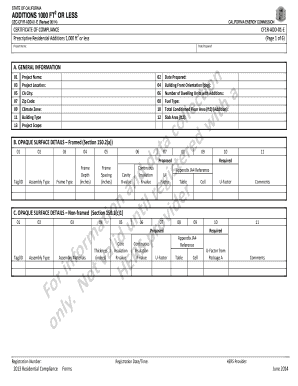
Get Cf1r Add 01 E Form
How it works
-
Open form follow the instructions
-
Easily sign the form with your finger
-
Send filled & signed form or save
How to fill out the Cf1r Add 01 E Form online
Filling out the Cf1r Add 01 E Form is a crucial step to ensure compliance with California’s energy standards for residential additions. This guide provides a clear, step-by-step approach to filling out this form online, ensuring all necessary components are addressed accurately.
Follow the steps to complete the Cf1r Add 01 E Form.
- Click ‘Get Form’ button to obtain the form and open it in your preferred editor.
- Enter the project name in the designated field. This should reflect the title or identifying information of the project.
- Fill in the date prepared to document when the form is being filled out.
- Provide the project location by entering the legal street address or identifying information for the property.
- Input the CA city where the project is located and the corresponding 5-digit zip code.
- Select the climate zone from the available options referenced in the Joint Appendix.
- Specify the building type as either ‘Single Family’ or ‘Multi Family.’
- Detail the project scope by checking the relevant size of the addition.
- Indicate the fuel type being used, such as natural gas, liquefied propane gas, or electricity.
- Enter the total conditioned floor area of the addition in square feet.
- If applicable, input the slab area of the first-floor slab of the addition.
- Complete the opaque surface details section by providing necessary specifications for framed and non-framed surfaces.
- Continue filling in the additional sections as required, such as radiant barrier, roofing products, and fenestration details.
- Once completed, save changes to the form, and you can download, print, or share it as necessary.
Ensure compliance by accurately completing the Cf1r Add 01 E Form online today.
Energy Code Ace. @EnergyCodeAce. A one-stop shop for no-cost tools, training and resources to help you decode California's building energy code and appliance efficiency standards.
Industry-leading security and compliance
US Legal Forms protects your data by complying with industry-specific security standards.
-
In businnes since 199725+ years providing professional legal documents.
-
Accredited businessGuarantees that a business meets BBB accreditation standards in the US and Canada.
-
Secured by BraintreeValidated Level 1 PCI DSS compliant payment gateway that accepts most major credit and debit card brands from across the globe.


