Loading
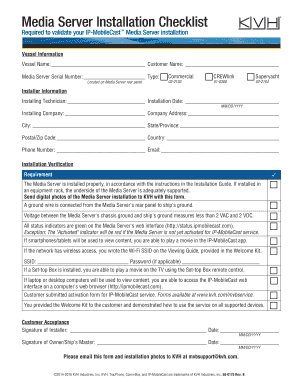
Get Server Installation Checklist Template Excel
How it works
-
Open form follow the instructions
-
Easily sign the form with your finger
-
Send filled & signed form or save
How to fill out the Server Installation Checklist Template Excel online
The Server Installation Checklist Template Excel is a crucial document to validate your IP-MobileCast Media Server installation. This guide provides clear, step-by-step instructions to help users complete this form effectively and efficiently online.
Follow the steps to fill out the Server Installation Checklist Template
- Click the ‘Get Form’ button to access the checklist and open it in the online editor.
- Fill in the vessel information section, including the vessel name and customer name. Ensure accuracy for proper validation.
- Enter the media server serial number located on the rear panel of the media server. Select the type of installation, such as Commercial, CREWlink, or Superyacht.
- Complete the installer information section by providing details such as the installing technician’s name, installation date in MM/DD/YYYY format, installing company, and company address including city, state/province, postal/zip code, and country.
- List the phone number and email of the installing company to ensure contactability.
- In the installation verification section, confirm compliance with each requirement and mark the appropriate boxes as verified. Attach digital photos of the media server installation as needed.
- For customer acceptance, have the installer and owner/ship's master sign and date the form in the designated spaces provided.
- Finally, when all information is filled out properly, email the completed form and any installation photos to KVH at mvbsupport@kvh.com.
Complete your Server Installation Checklist Template online today to ensure proper validation of your installation.
Server setup checklist any required hardware or server options. ... If necessary, the server into a standard rack cabinet by using the rail kit shipped with the server. ... Connect the Ethernet cables and power cords to the server. ... Power on the server. ... Validate that the server hardware was set up successfully.
Industry-leading security and compliance
US Legal Forms protects your data by complying with industry-specific security standards.
-
In businnes since 199725+ years providing professional legal documents.
-
Accredited businessGuarantees that a business meets BBB accreditation standards in the US and Canada.
-
Secured by BraintreeValidated Level 1 PCI DSS compliant payment gateway that accepts most major credit and debit card brands from across the globe.


