Loading
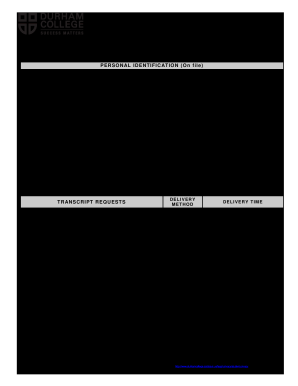
Get Durham College Transcript
How it works
-
Open form follow the instructions
-
Easily sign the form with your finger
-
Send filled & signed form or save
How to fill out the Durham College Transcript online
Filling out the Durham College Transcript is an essential process for students seeking their academic records. This guide provides a clear and comprehensive overview of each section of the form, ensuring that you can easily complete your request online.
Follow the steps to complete your transcript request seamlessly.
- Press the ‘Get Form’ button to obtain the Durham College Transcript and open it in your preferred document editor.
- Begin by entering your personal identification information, including your student ID number, date of birth (in the format mm-dd-yyyy), and phone number. This information is crucial for verifying your identity.
- Fill in your first name (given name) and last name (family name). If your name has changed since your attendance, include your name during attendance in the designated field.
- Provide your email address to receive confirmation regarding your transcript request and any necessary updates.
- Indicate the last program you attended at Durham College and the years during which you attended the institution. Fill in both the 'From' and 'To' fields accurately.
- Detail the recipient's name and complete mailing address where the transcript should be sent. If you have multiple recipients, ensure to fill out additional sections accordingly.
- Decide on the delivery method for your transcript by selecting one of the options available, such as 'As Soon As Possible', 'Hold Until After Final Grades Are Released', or 'Pick-Up'.
- Enter the total number of transcripts you are requesting, and multiply it by the cost per transcript to calculate the total fee. Ensure that payment is included with your application.
- Sign the form to authorize the request. If submitting by email, mail, or fax, remember to complete the credit card payment section with your card information.
- Once you have filled out all the required fields and reviewed your information for accuracy, proceed to save your changes, download the transcript request form, and print it if necessary for your records.
Complete your transcript request online today and ensure you receive your academic records without delay!
You can contact us by email at student.registry@durham.ac.uk.
Industry-leading security and compliance
US Legal Forms protects your data by complying with industry-specific security standards.
-
In businnes since 199725+ years providing professional legal documents.
-
Accredited businessGuarantees that a business meets BBB accreditation standards in the US and Canada.
-
Secured by BraintreeValidated Level 1 PCI DSS compliant payment gateway that accepts most major credit and debit card brands from across the globe.


