Loading
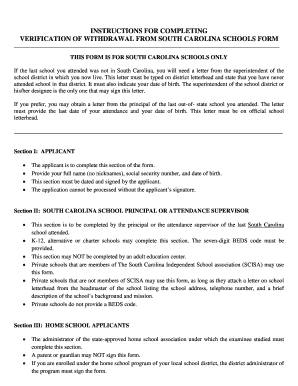
Get South Carolina Verification Of School Withdrawal Form - Ged Testing ...
How it works
-
Open form follow the instructions
-
Easily sign the form with your finger
-
Send filled & signed form or save
How to fill out the South Carolina Verification Of School Withdrawal Form - GED Testing online
Completing the South Carolina Verification of School Withdrawal Form for GED testing is an essential step for individuals seeking to obtain their GED. This guide provides a clear and supportive overview of how to fill out the form correctly and efficiently online.
Follow the steps to complete the withdrawal form accurately.
- Click ‘Get Form’ button to obtain the form and open it in your preferred editing tool.
- In Section I, you will act as the applicant. Provide your full name (no nicknames), social security number, and date of birth. Ensure that this section is dated and signed by you, the applicant, as your signature is required for processing.
- Next, move to Section II, which must be completed by the principal or attendance supervisor of the last South Carolina school you attended. Ensure this section contains the school’s seven-digit BEDS code and that it is signed by the appropriate official.
- If you are a home school applicant, complete Section III. This section must be filled out by the administrator of your state-approved home school association. Make sure they provide their signature and the withdrawal date.
- After all necessary sections are completed, you will need to compile the form and review for accuracy. Save your changes, then either download or print the form for submission.
- Finally, submit the completed form by emailing or faxing it to the appropriate GED Testing Office as indicated in the instructions.
Take the necessary steps to complete your withdrawal form online today.
Requirements for Dropping Out Legally You may legally drop out in South Carolina once you've reached your 17th birthday. The state also allows you to leave school at age 16 if: a court has found that continued attendance wouldn't serve your best interests or would be disruptive for the school.
Industry-leading security and compliance
US Legal Forms protects your data by complying with industry-specific security standards.
-
In businnes since 199725+ years providing professional legal documents.
-
Accredited businessGuarantees that a business meets BBB accreditation standards in the US and Canada.
-
Secured by BraintreeValidated Level 1 PCI DSS compliant payment gateway that accepts most major credit and debit card brands from across the globe.


