Loading
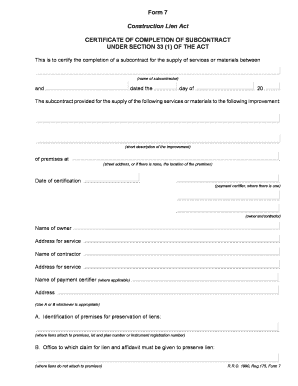
Get Form 7 Construction Act
How it works
-
Open form follow the instructions
-
Easily sign the form with your finger
-
Send filled & signed form or save
How to fill out the Form 7 Construction Act online
Filling out the Form 7 under the Construction Lien Act is essential for certifying the completion of a subcontract. This guide provides clear, step-by-step instructions to help users complete the form online with confidence.
Follow the steps to complete the Form 7 online successfully.
- Press the ‘Get Form’ button to access the form and open it in your online editor.
- Begin filling in the name of the subcontractor in the designated field. This should reflect the legal name of the entity or person that completed the subcontract.
- Enter the date of the subcontract in the provided field, following the format ‘day/month/year’.
- Provide a short description of the services or materials supplied. Ensure this is concise and accurately reflects the subcontract terms.
- Input the street address or location of the premises related to the improvement. If no address is available, provide a clear description of the location.
- Fill in the date of certification, which is the date on which you are completing this form.
- List the name and address of the owner and contractor involved in the subcontract, ensuring the correct details are documented.
- Choose whether to complete section A or B based on the type of lien preservation applicable. Section A is for identifying premises for preservation of liens, while Section B is for indicating the office where claims are made when liens do not attach to premises.
- Review all the information to ensure accuracy and completeness.
- Once satisfied with the entries, you can save your changes, download the completed form, and print or share it as needed.
Begin filling out your Form 7 online today to ensure your contractual rights are preserved.
Purpose of Form: This form declares the date on which a supplier of services or materials last supplied services or materials under a contract or subcontract, and that the supplier will not supply any further services or materials under the contract or subcontract.
Industry-leading security and compliance
US Legal Forms protects your data by complying with industry-specific security standards.
-
In businnes since 199725+ years providing professional legal documents.
-
Accredited businessGuarantees that a business meets BBB accreditation standards in the US and Canada.
-
Secured by BraintreeValidated Level 1 PCI DSS compliant payment gateway that accepts most major credit and debit card brands from across the globe.


