Loading
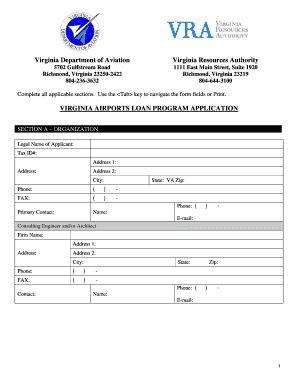
Get Vra Form
How it works
-
Open form follow the instructions
-
Easily sign the form with your finger
-
Send filled & signed form or save
How to fill out the Vra Form online
The Vra Form is an essential document for applying to the Virginia Airports Loan Program. This guide provides a clear, step-by-step approach to filling out the form online, making it accessible for users of all experience levels.
Follow the steps to efficiently complete the Vra Form online.
- Click ‘Get Form’ button to obtain the Vra Form and open it in the online editor.
- Begin with Section A – Organization. Input the legal name of the applicant, tax ID number, and address details. Include the primary contact's information like name and email address.
- Proceed to Section B – Proposed Financing. Indicate the loan amount requested along with other funding sources, and provide the detailed financial information as requested.
- In Section C – Brief Project Description and Statement of Need, outline the project's details including its location, the number of units involved, and measurements. Include any necessary sketches or engineering drawings.
- Move to Section D – Readiness to Proceed. Document the status of preliminary engineering, environmental assessments, and all other project-related schedules.
- Section E – Project Budget Information requires inputting estimated costs across various categories. Ensure that all columns are filled accurately.
- Fill in Section F – Financial Data with estimated annual operation, maintenance, and replacement costs, and provide the projected revenue percentages.
- Complete Section G – Assurances and Certifications by certifying the accuracy of the information provided on the form. Ensure the signature and date are included.
- Finally, Section H – Requested Attachments requires you to attach necessary documents, such as financial statements and details of any outstanding debts.
- Review all entered information for completeness and clarity before saving the changes. You can download, print, or share the completed form as needed.
Start completing the Vra Form online today to ensure your application is considered.
VMware Aria Automation Orchestrator (vRealize Orchestrator) is a modern workflow automation platform that simplifies and automates complex data center infrastructure tasks for increased extensibility and agility.
Industry-leading security and compliance
US Legal Forms protects your data by complying with industry-specific security standards.
-
In businnes since 199725+ years providing professional legal documents.
-
Accredited businessGuarantees that a business meets BBB accreditation standards in the US and Canada.
-
Secured by BraintreeValidated Level 1 PCI DSS compliant payment gateway that accepts most major credit and debit card brands from across the globe.


