Loading
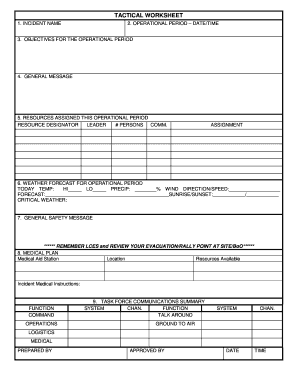
Get Midwest Search And Rescue Tactical Worksheet
How it works
-
Open form follow the instructions
-
Easily sign the form with your finger
-
Send filled & signed form or save
How to fill out the Midwest Search and Rescue Tactical Worksheet online
Filling out the Midwest Search and Rescue Tactical Worksheet online is essential for effective incident management. This guide aims to provide clear instructions to assist users in completing each section accurately.
Follow the steps to complete your worksheet effectively.
- Press the ‘Get Form’ button to access the Midwest Search and Rescue Tactical Worksheet and open it in your preferred editing platform.
- Begin by filling in the 'Incident Name' section, ensuring that this accurately reflects the name of the operation you are undertaking.
- In the 'Operational Period – Date/Time' field, specify the exact dates and times that your operation will take place.
- Outline the 'Objectives for the Operational Period,' stating precisely what you aim to achieve during this time.
- Complete the 'General Message' section with critical information or updates relevant to the operation.
- In 'Resources Assigned This Operational Period,' list all resources, specifying 'Resource Designator,' 'Leader,' the number of 'Persons,' 'Comm.,' and the 'Assignment.'
- Detail the 'Weather Forecast for Operational Period' by entering today's temperature, precipitation percentage, wind direction/speed, and additional weather forecasts that affect operations.
- Provide a 'General Safety Message' to ensure that all personnel are aware of crucial safety protocols.
- Complete the 'Medical Plan' section, specifying the location of the Medical Aid Station and the available resources, followed by detailed incident medical instructions.
- Fill out the 'Task Force Communications Summary' to detail the communication systems, channels, functions, and any preparations necessary.
- Once you have completed all fields, ensure all information is correct, and save your changes. You may also choose to download, print, or share the completed worksheet.
Encourage your team to complete the Midwest Search and Rescue Tactical Worksheet online to enhance your operational effectiveness.
Fill out the worksheet with information such as incident objectives, resources allocated, tactical assignments, and any important updates or changes. Communicate the IAP and the contents of the tactical worksheet to all personnel involved in the incident.
Industry-leading security and compliance
US Legal Forms protects your data by complying with industry-specific security standards.
-
In businnes since 199725+ years providing professional legal documents.
-
Accredited businessGuarantees that a business meets BBB accreditation standards in the US and Canada.
-
Secured by BraintreeValidated Level 1 PCI DSS compliant payment gateway that accepts most major credit and debit card brands from across the globe.


