Loading
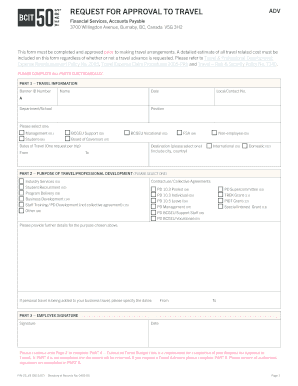
Get Request For Approval To Travel (fin-23) - Bcit - Bcit
How it works
-
Open form follow the instructions
-
Easily sign the form with your finger
-
Send filled & signed form or save
How to fill out the Request For Approval To Travel (FIN-23) - BCIT - Bcit online
Filling out the Request For Approval To Travel (FIN-23) form is essential for obtaining permission before making any travel arrangements. This guide will provide you with step-by-step instructions to ensure that all necessary information is accurately submitted online.
Follow the steps to complete your travel request form online.
- Click ‘Get Form’ button to access the Request For Approval To Travel (FIN-23) form and open it for editing.
- In Part 1, enter your Banner ID number, full name, date, local contact number, department or school, job position, and select your employment classification from the provided options. Specify the dates of travel in the appropriate fields, including the destination city and country.
- In Part 2, indicate the purpose of travel by selecting one option from the list provided. Further details regarding the purpose may be required, and if personal travel is being added, specify those dates as well.
- In Part 3, sign and date the form to confirm that the information provided is accurate and complete.
- Proceed to Part 4 to estimate your travel budget. Fill in the expenses you anticipate, select the payment methods, and provide any necessary organization codes for billing purposes.
- In Part 5, indicate whether you require a travel advance and, if applicable, specify the amount. Understand the conditions related to the travel advance requests.
- In Part 6, collect the required approvals by obtaining signatures from designated authorities. Ensure all necessary signatures are completed for both leave and budget approvals.
- After completing all parts, follow the directions in Part 7 for sending the form to Safety Security & Emergency Management for final authorization.
- Once authorized, save changes, and download or print your completed Request For Approval To Travel form for your records. Attach the authorized copy to your travel expense claim when necessary.
Complete your travel request form online today to ensure your travel plans are properly approved.
Where are the programs located? Live, work, and play in Vancouver, Canada – a world-class entertainment-media center. Full-time pathway programs are all located within short walking distance in the heart of downtown Vancouver.
Industry-leading security and compliance
US Legal Forms protects your data by complying with industry-specific security standards.
-
In businnes since 199725+ years providing professional legal documents.
-
Accredited businessGuarantees that a business meets BBB accreditation standards in the US and Canada.
-
Secured by BraintreeValidated Level 1 PCI DSS compliant payment gateway that accepts most major credit and debit card brands from across the globe.


