Loading
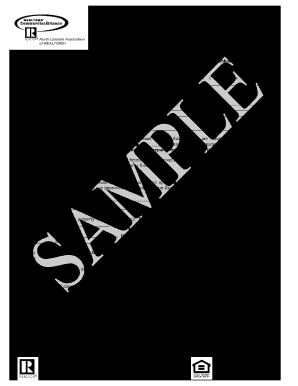
Get Standard Form 592 T
How it works
-
Open form follow the instructions
-
Easily sign the form with your finger
-
Send filled & signed form or save
How to fill out the Standard Form 592 T online
Filling out the Standard Form 592 T is an essential process for tenants entering a commercial lease agreement. This guide provides step-by-step instructions to help you navigate the form efficiently and accurately.
Follow the steps to complete the Standard Form 592 T online.
- Click ‘Get Form’ button to obtain the form and open it in the editor.
- Begin by entering the landlord's details, including their name and address. Ensure that any entity details are correctly filled in, whether it's an individual or business.
- Fill out the tenant's information, similar to the landlord's entry, ensuring accurate representation of the individual or entity.
- If applicable, check the box to indicate if the lease obligations are secured by a guarantor. Provide the name(s) of the guarantor(s) accordingly.
- Describe the premises being leased by entering the complete property address and other detailed identifiers, such as tax parcel numbers, if necessary.
- Specify the term of the lease, including the commencement date and the termination date, while noting any renewal options discussed with the landlord.
- Input the rental payment details, ensuring both the annual rental amount and monthly installments are clearly stated.
- Complete any necessary sections about late charges, security deposits, and utility responsibilities by selecting the appropriate options.
- Review provisions regarding alterations, damages, and insurance to ensure compliance with responsibilities set forth in the lease.
- Once all fields are filled in, save your changes. You can then choose to download, print, or share the form as needed.
Begin your journey to complete your documents online today!
Industry-leading security and compliance
US Legal Forms protects your data by complying with industry-specific security standards.
-
In businnes since 199725+ years providing professional legal documents.
-
Accredited businessGuarantees that a business meets BBB accreditation standards in the US and Canada.
-
Secured by BraintreeValidated Level 1 PCI DSS compliant payment gateway that accepts most major credit and debit card brands from across the globe.


