Loading
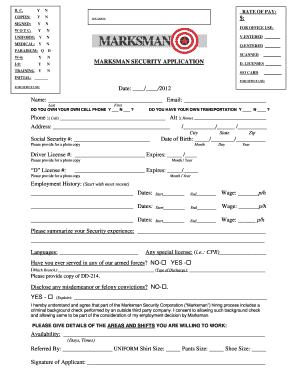
Get Marksman Security Application Form 2012-2025
How it works
-
Open form follow the instructions
-
Easily sign the form with your finger
-
Send filled & signed form or save
How to fill out the Marksman Security Application Form online
This guide provides clear, step-by-step instructions on how to successfully complete the Marksman Security Application Form online. By following these guidelines, users of all backgrounds can navigate the form with confidence.
Follow the steps to complete the application form efficiently.
- Click ‘Get Form’ button to obtain the Marksman Security Application Form and open it in the online editor.
- Begin with the personal information section. Enter your full name, including first and last names, as well as your email address. Make sure to provide a valid email for communication purposes.
- Fill in your contact information, including your cell phone number and an alternate home phone number. Provide your complete address, including city, state, and zip code.
- Enter your social security number and date of birth in the specified formats. Ensure that these details are accurate as they are essential for identification purposes.
- Provide details of your driver’s license, including the license number and expiration date. A photocopy may be required, so ensure you have that available.
- Summarize your employment history, starting with your most recent job. Include the positions held, dates of employment, and wages for each role. Repeat this for previous jobs.
- Outline your security experience and any special licenses you may hold, such as CPR certification. This helps provide the employer with insight into your qualifications.
- Note whether you have served in the armed forces and provide the necessary details, including the type of discharge, if applicable.
- Disclose any misdemeanor or felony convictions if required. If yes, provide a brief explanation in the designated section.
- Indicate your availability for work, including preferred days and times. This will assist the employer in scheduling interviews and potential shifts.
- Complete the remaining sections related to uniform sizes and the signature of the applicant to confirm your agreement to the application terms.
- Once all sections are meticulously completed, save your changes. You can then download, print, or share the form as necessary.
Complete your Marksman Security Application Form online today to take the next step in your career.
Marksman Security is owned by a dedicated team of professionals committed to providing high-quality security services. Their leadership has extensive experience in the industry, ensuring a reliable and trustworthy approach to safety. If you’re interested in joining their team, consider filling out the Marksman Security Application Form to start your journey with them.
Industry-leading security and compliance
US Legal Forms protects your data by complying with industry-specific security standards.
-
In businnes since 199725+ years providing professional legal documents.
-
Accredited businessGuarantees that a business meets BBB accreditation standards in the US and Canada.
-
Secured by BraintreeValidated Level 1 PCI DSS compliant payment gateway that accepts most major credit and debit card brands from across the globe.


