Loading
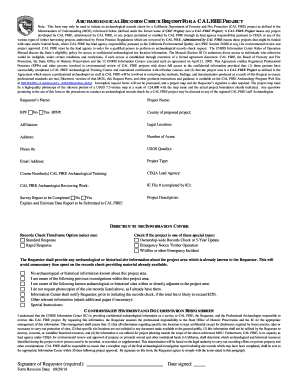
Get Archaeological Records Check Request For A Cal Fire Project - Fire Ca
How it works
-
Open form follow the instructions
-
Easily sign the form with your finger
-
Send filled & signed form or save
How to fill out the ARCHAEOLOGICAL RECORDS CHECK REQUEST FOR A CAL FIRE PROJECT - Fire Ca online
This guide provides comprehensive instructions on completing the Archaeological Records Check Request for a CAL FIRE Project online. By following the outlined steps, users will ensure accurate submission of vital project information that meets CAL FIRE requirements.
Follow the steps to fill out the form accurately.
- Click the ‘Get Form’ button to download the form and access it on your device for editing.
- Enter the requestor's name in the designated field, ensuring that it is clearly written as it will identify the primary contact person for this request.
- Fill in the project name to associate your request with the corresponding CAL FIRE project.
- Indicate whether you are a Registered Professional Forester (RPF) by checking 'Yes' or 'No' and provide your RPF number if applicable.
- Specify the county where the proposed project will take place. This information helps in processing the request efficiently.
- Complete the 'Affiliation' field with organizational details if applicable, followed by the legal location and your contact address.
- Report the number of acres involved in the project by entering the exact figure in the specified field.
- Provide all required phone numbers and email address for communication regarding this request.
- Fill out the project type and, if necessary, the course number(s) of your completed CAL FIRE Archaeological Training.
- Designate the CEQA lead agency for the project and the CAL FIRE archaeologist who will review your work.
- Indicate whether a survey report will be completed and provide an estimated date for submission to CAL FIRE.
- Provide a detailed project description, outlining the key objectives and scope of the project.
- Select a records check timeframe option — either Standard Response or Rapid Response based on your urgency.
- Check if your project falls under special types such as Ownership-wide Records Check or Emergency Timber Operation.
- If you possess any archaeological or historical site information regarding the project area, include that in the relevant fields.
- Make sure to sign the confidentiality statement and provide your signature to affirm your understanding of the responsibilities regarding this information.
- Finally, save your changes, and choose to download, print, or share the completed form as required.
Complete and submit your documents online today to ensure timely processing for your CAL FIRE project.
Defensible space is the required 100 feet between your property and the surrounding area. Adequate defensible space acts as a barrier to slow or halt the progress of fire that would otherwise engulf your property. It also helps ensure the safety of firefighters defending your home.
Industry-leading security and compliance
US Legal Forms protects your data by complying with industry-specific security standards.
-
In businnes since 199725+ years providing professional legal documents.
-
Accredited businessGuarantees that a business meets BBB accreditation standards in the US and Canada.
-
Secured by BraintreeValidated Level 1 PCI DSS compliant payment gateway that accepts most major credit and debit card brands from across the globe.


