Loading
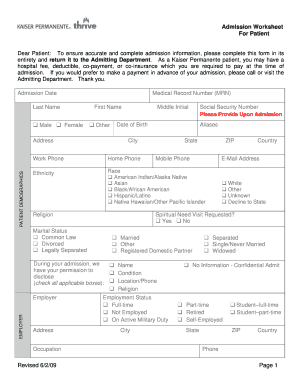
Get Dear Patient: To Ensure Accurate And Complete Admission Information, Please Complete This Form In
How it works
-
Open form follow the instructions
-
Easily sign the form with your finger
-
Send filled & signed form or save
How to fill out the Dear Patient: To ensure accurate and complete admission information, please complete this form online
Filling out the admission worksheet is an essential step to ensure that your information is accurately recorded for your upcoming visit. This guide provides clear, step-by-step instructions on how to complete the form online.
Follow the steps to complete your admission worksheet successfully.
- Click the ‘Get Form’ button to access the admission worksheet. This action will open the form for you to fill out.
- Begin by entering your medical record number (MRN) and admission date at the top of the form. These fields are crucial for your hospital admission process.
- Next, fill in the patient demographics section by providing your last name, first name, middle initial, and date of birth. Additionally, you will need to select your gender and provide any aliases you may have.
- Complete your address information, including city, state, ZIP code, and country. Ensure your contact details such as home phone, work phone, and mobile phone are filled in accurately.
- In the section regarding ethnicity and race, check the appropriate boxes that apply to you. If you prefer not to disclose any information, select the ‘Decline to State’ option.
- Provide information about your employer, occupation, and employment status, including if you are full-time, part-time, self-employed, or not employed.
- For emergency contacts, list their name, relationship to you, and contact details. Ensure that you indicate if they are your legal guardian.
- If applicable, answer questions regarding advance health care directives, do not resuscitate forms, or physician orders for life-sustaining treatment.
- Proceed to the guarantor and subscriber sections, providing names, addresses, social security numbers, and employment details for each.
- Complete the insurance section by providing details about your coverage, including MedCare and other commercial insurance information.
- Once all fields have been filled out and verified for accuracy, you can save your changes, download a copy, print it, or share it as needed.
Complete your admission worksheet online today to ensure a smooth admission process.
An EHR is an electronic system used and maintained by healthcare systems to collect and store patients' medical information. EHRs are used across clinical care and healthcare administration to capture a variety of medical information from individual patients over time, as well as to manage clinical workflows.
Industry-leading security and compliance
US Legal Forms protects your data by complying with industry-specific security standards.
-
In businnes since 199725+ years providing professional legal documents.
-
Accredited businessGuarantees that a business meets BBB accreditation standards in the US and Canada.
-
Secured by BraintreeValidated Level 1 PCI DSS compliant payment gateway that accepts most major credit and debit card brands from across the globe.


