Loading
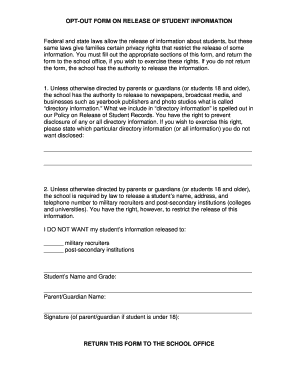
Get Opt-out Form On Release Of Student Information ... - Acluvt
How it works
-
Open form follow the instructions
-
Easily sign the form with your finger
-
Send filled & signed form or save
How to fill out the OPT-OUT FORM ON RELEASE OF STUDENT INFORMATION online
Filling out the OPT-OUT FORM ON RELEASE OF STUDENT INFORMATION is an important step for families who wish to protect their student’s privacy rights regarding personal information. This guide will walk you through each section of the form, ensuring you understand the process and fill it out accurately.
Follow the steps to fill out the form effectively.
- Click the ‘Get Form’ button to access the OPT-OUT FORM and open it in your preferred document viewer.
- Review the introduction section detailing the importance of the opt-out process and your rights as a family regarding the personal information of your student.
- In the first section, identify which directory information you wish to restrict. You can specify particular types of information you do not want released. Clearly write your preferences in the provided space.
- Move to the next section, which addresses the release of your student’s name, address, and telephone number. Indicate if you do not want this information released to military recruiters or post-secondary institutions by checking the appropriate boxes.
- Fill in your student's name and grade in the designated fields to ensure accurate identification.
- Provide the name of the parent or guardian filling out the form in the appropriate section.
- If the student is under 18, ensure that the parent or guardian provides their signature to validate the request.
- Once all sections are completed, review the form for accuracy. Save any changes you make. You can now download, print, or share the completed form as necessary.
Complete your document online today to protect your student’s personal information.
Related links form
Opt-Out Form means the form through which Eligible Employees may note their decision to opt out of participation in the Program.
Industry-leading security and compliance
US Legal Forms protects your data by complying with industry-specific security standards.
-
In businnes since 199725+ years providing professional legal documents.
-
Accredited businessGuarantees that a business meets BBB accreditation standards in the US and Canada.
-
Secured by BraintreeValidated Level 1 PCI DSS compliant payment gateway that accepts most major credit and debit card brands from across the globe.


