Loading
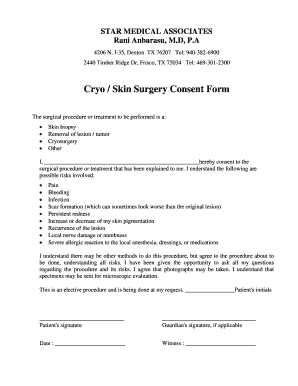
Get Skin Surgery Consent Form.docx
How it works
-
Open form follow the instructions
-
Easily sign the form with your finger
-
Send filled & signed form or save
How to fill out the Skin Surgery Consent Form.docx online
Filling out the Skin Surgery Consent Form online ensures that you can complete this important documentation conveniently and efficiently. Follow the guided steps to provide the necessary information while understanding the associated risks involved with the surgical procedures.
Follow the steps to successfully complete the Skin Surgery Consent Form.
- Click ‘Get Form’ button to obtain the skin surgery consent form and open it in your preferred editing tool.
- Begin by filling in your full name in the designated area provided for consent. Make sure to clearly state your name to avoid any confusion.
- In the section labeled 'The surgical procedure or treatment to be performed is a:', select the applicable procedure(s) from the list such as skin biopsy, removal of lesion/tumor, or cryosurgery. If other, specify the treatment.
- Read through the list of potential risks listed in the form. Ensure you understand all possible complications associated with the procedure. You may take notes or ask questions if needed.
- Affirm that the procedure has been thoroughly explained to you and that you understand the risks involved by providing your initials in the specified area.
- Sign the form in the designated 'Patient's signature' area to confirm your consent for the procedure. If applicable, a guardian's signature may also be required.
- Complete the date section with the current date when signing the consent form.
- If there is a witness present, they should sign where indicated to verify the consent. Confirm this step if a witness is required.
- Once all fields are filled out correctly, you may save the changes to the document. Options for downloading, printing, or sharing the document will be available, enabling you to keep a copy for your records.
Complete the Skin Surgery Consent Form online today to ensure you are prepared for your procedure.
There are three types of patient consent you should know about for legal purposes: oral, written and implied consent.
Industry-leading security and compliance
US Legal Forms protects your data by complying with industry-specific security standards.
-
In businnes since 199725+ years providing professional legal documents.
-
Accredited businessGuarantees that a business meets BBB accreditation standards in the US and Canada.
-
Secured by BraintreeValidated Level 1 PCI DSS compliant payment gateway that accepts most major credit and debit card brands from across the globe.


