Loading
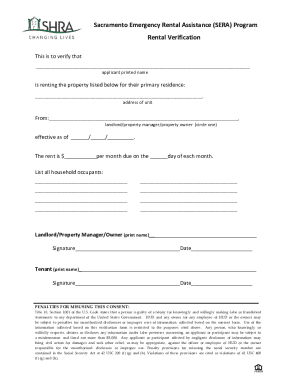
Get Sera Rental Verification Form
How it works
-
Open form follow the instructions
-
Easily sign the form with your finger
-
Send filled & signed form or save
How to fill out the Sera Rental Verification Form online
Filling out the Sera Rental Verification Form online can be a straightforward process when guided correctly. This comprehensive guide aims to support users in completing the form accurately and effectively, ensuring that all necessary information is included.
Follow the steps to successfully complete the form.
- Select the ‘Get Form’ button to access the form. This will allow you to open and edit the Sera Rental Verification Form easily.
- Begin by entering the applicant's printed name in the designated field. Ensure the name is accurate as it should match their legal identification.
- In the next section, provide the address of the property they are renting as their primary residence. Fill in the complete address to avoid any confusion.
- For the landlord or property manager, indicate who is verifying the information by selecting 'landlord,' 'property manager,' or 'property owner' in the bracket provided.
- Specify the effective date of the rental agreement in the space provided. Use the format of month/day/year.
- Document the monthly rent amount in the corresponding field. Make sure this amount is consistent with any rental agreements the tenant may have.
- Indicate the specific day of the month when the rent is due by filling in the corresponding space. This date should match the rental contract terms.
- List all household occupants in the spaces provided. Make sure to include everyone living at the rental address for thoroughness.
- Next, have the landlord/property manager/property owner print their name in the designated area and provide their signature along with the date of signing.
- Finally, the tenant must print their name in the respective field, sign the document, and date it as well. This confirms their agreement to the information stated.
- Once all fields have been completed, you can save your changes. Additionally, options to download, print, or share the completed form will be available.
Complete your Sera Rental Verification Form online today to ensure your application is processed efficiently.
For additional information on your application status, call the CA COVID-19 Rent Relief Call Center at 833-430-2122. If you need assistance in another language, call 833-687-0967.
Industry-leading security and compliance
US Legal Forms protects your data by complying with industry-specific security standards.
-
In businnes since 199725+ years providing professional legal documents.
-
Accredited businessGuarantees that a business meets BBB accreditation standards in the US and Canada.
-
Secured by BraintreeValidated Level 1 PCI DSS compliant payment gateway that accepts most major credit and debit card brands from across the globe.


