Loading
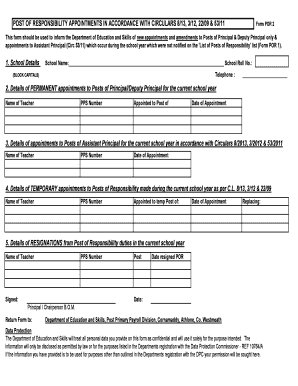
Get Por Form
How it works
-
Open form follow the instructions
-
Easily sign the form with your finger
-
Send filled & signed form or save
How to fill out the Por Form online
The Por Form is a crucial document for notifying the Department of Education and Skills about appointments and changes regarding Posts of Responsibility. This guide will provide clear, step-by-step instructions to assist you in filling out the form online.
Follow the steps to successfully complete the Por Form
- Click ‘Get Form’ button to obtain the form and open it in the editor.
- Begin by entering your school details. Fill in the School Name and School Roll Number clearly. Provide a contact telephone number using BLOCK CAPITALS.
- For permanent appointments to Posts of Principal or Deputy Principal, provide the Name of the Teacher, their PPS Number, the Post they are appointed to, and the Date of Appointment.
- Next, for appointments to Posts of Assistant Principal, include the Name of the Teacher, their PPS Number, and the Date of Appointment.
- For temporary appointments made during the current school year, record the Name of the Teacher, their PPS Number, the temporary Post they are appointed to, the Date of Appointment, and whom they are replacing.
- Finally, for any resignations from Posts of Responsibility, enter the Name of the Teacher, their PPS Number, sign the form, indicate the Post, and specify the Date of Resignation. Include the applicable Date at the bottom of the form.
- Once all fields are completed, ensure to review the information for accuracy. You can then save your changes, download a copy of the form, print it, or share it as needed.
Complete your Por Form online to ensure timely submissions and compliance with departmental regulations.
A Purchase Order Request (POR) is the official REQUEST you must submit to get the U.S. Government, via the Religious Support Fund Office, to pay for an approved purchase or expenditure. All purchases / expenditures must be initiated via a “POR”.
Industry-leading security and compliance
US Legal Forms protects your data by complying with industry-specific security standards.
-
In businnes since 199725+ years providing professional legal documents.
-
Accredited businessGuarantees that a business meets BBB accreditation standards in the US and Canada.
-
Secured by BraintreeValidated Level 1 PCI DSS compliant payment gateway that accepts most major credit and debit card brands from across the globe.


