Loading
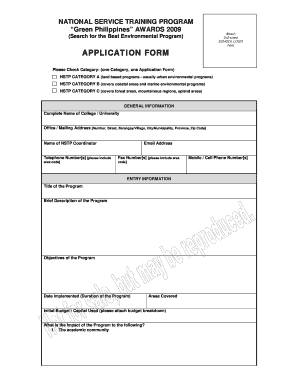
Get Nstp Application Form.pdf - Yimg
How it works
-
Open form follow the instructions
-
Easily sign the form with your finger
-
Send filled & signed form or save
How to fill out the NSTP Application Form.pdf - Yimg online
This guide provides a comprehensive overview of how to effectively fill out the NSTP Application Form online. Follow these detailed instructions to ensure a smooth application process and enhance your program's chances of recognition.
Follow the steps to complete your NSTP application form accurately.
- Click ‘Get Form’ button to access the application form and open it in your chosen editor.
- Select the category of your environmental program by ticking one box among the NSTP categories: A, B, or C. Make sure only to submit one application per category.
- In the general information section, provide your complete educational institution’s name and address, including the province and zip code. Then, fill in the name of your NSTP coordinator and include their email, telephone, and fax numbers.
- For the entry information section, fill out the title of your program, a brief description, and the program's objectives. Also, indicate the date implemented, the areas covered, and the initial budget/capital used, attaching a budget breakdown as necessary.
- Discuss the impact of your program on the academic community, student body, and general community. Use the provided fields to describe the positive values derived from the program and its uniqueness compared to existing programs.
- Provide recommendations for nationwide implementation of your program, ensuring you articulate clear and feasible ideas.
- Certify the accuracy of the provided information by signing and dating the form, affirming everything is true to the best of your knowledge.
- Review the completed form for accuracy and completeness. Save your changes, then download, print, or share the application as required.
Complete your application forms online today to participate in the NSTP Awards!
Industry-leading security and compliance
US Legal Forms protects your data by complying with industry-specific security standards.
-
In businnes since 199725+ years providing professional legal documents.
-
Accredited businessGuarantees that a business meets BBB accreditation standards in the US and Canada.
-
Secured by BraintreeValidated Level 1 PCI DSS compliant payment gateway that accepts most major credit and debit card brands from across the globe.


