Loading
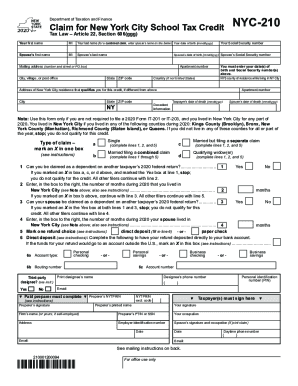
Get Tx Nyc-210 2020
How it works
-
Open form follow the instructions
-
Easily sign the form with your finger
-
Send filled & signed form or save
How to fill out the TX NYC-210 online
Filling out the TX NYC-210 form online can be a straightforward process if you follow the right steps. This guide provides comprehensive instructions to help you navigate each section effectively.
Follow the steps to complete the TX NYC-210 online form.
- Click 'Get Form' button to obtain the form and access it in the editor.
- Begin by entering your first name and middle initial, followed by your spouse's first name and middle initial if applicable. Fill in the last names as required.
- Provide your date of birth in the specified format (mmddyyyy) and your Social Security number.
- Next, include your mailing address, city, and ZIP code. If your residence address differs from your mailing address, enter your qualifying New York City residence address.
- Indicate your relationship status by marking an X in the appropriate box for single, married but filing separately, married filing a combined claim, or qualifying widow(er).
- Respond to questions regarding dependence by marking 'Yes' or 'No' as applicable. Follow the instructions for completing lines 2, 3, and 4 based on your answers.
- For the refund choice, select between direct deposit or paper check, and fill out the necessary information for direct deposit if selected.
- In the designated fields, enter your banking details for direct deposit, such as account type, routing number, and account number.
- If applicable, provide details about a third-party designee, including their name and contact number.
- Complete the signature section by signing your name and including the date. If it is a joint claim, ensure your spouse also signs.
- Finally, review all entries for accuracy, then save your changes, download the completed form, and print or share it as needed.
Complete your TX NYC-210 form online to ensure you receive your rightful tax credits.
Get form
Experience a faster way to fill out and sign forms on the web. Access the most extensive library of templates available.
Get This Form Now!
Use professional pre-built templates to fill in and sign documents online faster. Get access to thousands of forms.
Industry-leading security and compliance
US Legal Forms protects your data by complying with industry-specific security standards.
-
In businnes since 199725+ years providing professional legal documents.
-
Accredited businessGuarantees that a business meets BBB accreditation standards in the US and Canada.
-
Secured by BraintreeValidated Level 1 PCI DSS compliant payment gateway that accepts most major credit and debit card brands from across the globe.


