Loading
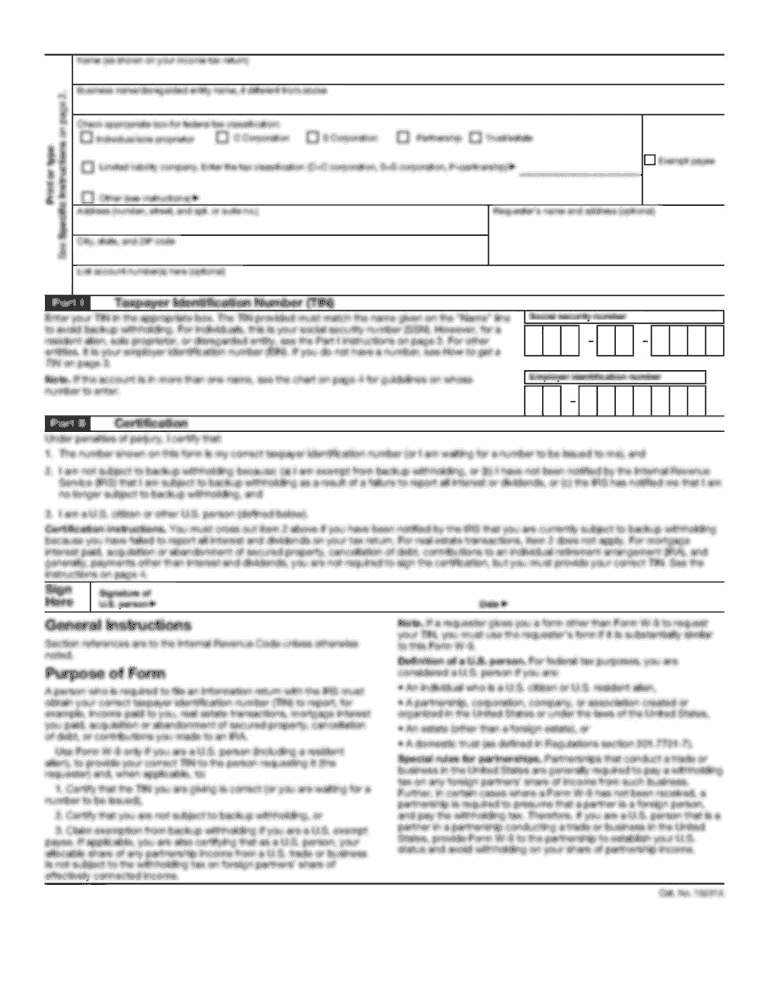
Get Az Adot 32-4005 2013-2025
How it works
-
Open form follow the instructions
-
Easily sign the form with your finger
-
Send filled & signed form or save
How to fill out the AZ ADOT 32-4005 online
The AZ ADOT 32-4005 form, known as the Medical Examination Report, is vital for individuals needing to report medical conditions that may affect their ability to drive. This guide will provide you with clear and concise instructions on how to complete the form online.
Follow the steps to successfully complete the AZ ADOT 32-4005 form.
- Click ‘Get Form’ button to obtain the form and open it in the editor.
- Fill in the driver’s name, including first, middle, last, and suffix, along with their date of birth and street address. Ensure that the customer number, city, state, and zip code are also accurately provided.
- Report any symptoms and/or medical conditions that have been communicated to the Motor Vehicle Division (MVD). It is essential to remember that this information is confidential.
- The patient must complete the medical information release section. This includes providing their name or the name of their legal guardian, signing the form, and dating it.
- The physician must complete their section of the form, including the examination date, diagnosis, symptoms, and whether the symptoms are present at all times.
- The physician should indicate if they recommend MVD to monitor the patient's condition and specify how often if applicable.
- Include any current medications the patient is taking and whether the physician recommends continuation of driving privileges.
- For patients with episodes of altered consciousness, describe the type of episode, aftereffects, and whether those episodes are under control.
- The physician must indicate if the patient is compliant with the required medical treatment, and provide an explanation where necessary.
- Complete the final areas of the form by providing the physician's printed name, signature, medical license number, street address, city, state, phone number, and zip code.
- After filling out the form, review all sections for accuracy. Save changes, download, print, or share the completed document as needed.
Complete your documents online now for a more efficient process.
0:07 6:06 How to active AZ MVD Now account. - YouTube YouTube Start of suggested clip End of suggested clip Link step 2. Verifying your email address and selecting a password enter your email address in theMoreLink step 2. Verifying your email address and selecting a password enter your email address in the first field and click the send verification.
Industry-leading security and compliance
US Legal Forms protects your data by complying with industry-specific security standards.
-
In businnes since 199725+ years providing professional legal documents.
-
Accredited businessGuarantees that a business meets BBB accreditation standards in the US and Canada.
-
Secured by BraintreeValidated Level 1 PCI DSS compliant payment gateway that accepts most major credit and debit card brands from across the globe.


