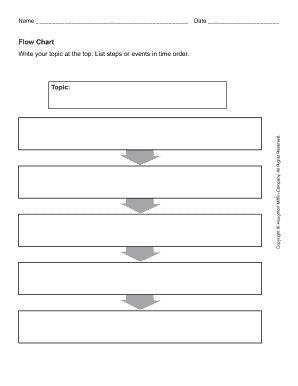
Get Houghton Mifflin Flow Chart
How it works
-
Open form follow the instructions
-
Easily sign the form with your finger
-
Send filled & signed form or save
How to fill out the Houghton Mifflin Flow Chart online
The Houghton Mifflin Flow Chart is a valuable tool designed to help users organize information in a structured format. This guide will provide you with clear, step-by-step instructions to assist you in completing the flow chart online effectively.
Follow the steps to fill out the Houghton Mifflin Flow Chart with ease.
- Click the ‘Get Form’ button to obtain the Houghton Mifflin Flow Chart and open it in your editing platform.
- Begin by entering your name in the designated field at the top of the form. This personalizes the document and identifies you as the user.
- Next, input the date in the specified section. Ensure that you use the correct format, as this helps in organizing the information chronologically.
- Proceed to the ‘Clock’ section where you will write details in time order. Follow the given structure, entering information sequentially from 1 to 11.
- Fill out the topic section by clearly stating the main subject or focus of your flow chart. This provides context for the information listed.
- Review all the information you have entered to ensure that it is accurate and complete. Make any necessary adjustments before finalizing your document.
- Once your flow chart is complete, you can choose to save your changes, download the document, print it, or share it with others as needed.
Take advantage of digital document management and start filling out your forms online today!
Ten examples of graphic organizers commonly used in schools are Venn diagrams, flow charts, mind maps, concept maps, T-charts, timelines, fishbone diagrams, storyboards, cause-and-effect charts, and KWL charts. Each organizer serves to simplify complex information and enhance learning. The Houghton Mifflin Flow Chart is particularly useful for displaying processes and sequences. Incorporating these tools can significantly improve student comprehension and retention.
Industry-leading security and compliance
-
In businnes since 199725+ years providing professional legal documents.
-
Accredited businessGuarantees that a business meets BBB accreditation standards in the US and Canada.
-
Secured by BraintreeValidated Level 1 PCI DSS compliant payment gateway that accepts most major credit and debit card brands from across the globe.


