Loading
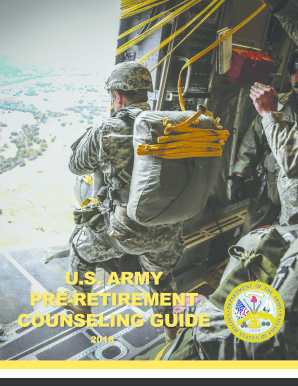
Get Army Pre-retirement Counseling Guide 2017-2025
How it works
-
Open form follow the instructions
-
Easily sign the form with your finger
-
Send filled & signed form or save
How to fill out the Army Pre-Retirement Counseling Guide online
Filling out the Army Pre-Retirement Counseling Guide online is a crucial step for service members preparing for retirement. This guide will provide clear, step-by-step instructions to help you efficiently complete the necessary forms and ensure a smooth transition to retirement.
Follow the steps to fill out the Army Pre-Retirement Counseling Guide online.
- Click ‘Get Form’ button to obtain the form and open it in the online editor.
- Begin by entering your personal information in the designated fields, ensuring accuracy for all requests.
- Complete the Military Records section by uploading any required documents and verifying all information presented.
- Provide details related to your family by filling in the Personal/Family Information section. Include relevant documents where necessary.
- Navigate through the Medical Information and Department of Veterans Affairs Benefits sections, ensuring all required data is entered clearly.
- Go through the Social Security and Survivor Benefits sections, providing the necessary information as requested.
- Review your entries thoroughly, making sure all details are correct and no sections are left incomplete.
- Save your changes by using the save function, and consider downloading or printing a copy for your records.
- Finalize by submitting your completed form as per the instructions provided on the screen, confirming successful submission.
Take the next step towards your retirement by completing your documents online today.
Industry-leading security and compliance
US Legal Forms protects your data by complying with industry-specific security standards.
-
In businnes since 199725+ years providing professional legal documents.
-
Accredited businessGuarantees that a business meets BBB accreditation standards in the US and Canada.
-
Secured by BraintreeValidated Level 1 PCI DSS compliant payment gateway that accepts most major credit and debit card brands from across the globe.


