Loading
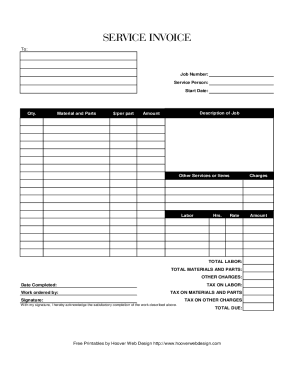
Get Hoover Web Design Service Invoice
How it works
-
Open form follow the instructions
-
Easily sign the form with your finger
-
Send filled & signed form or save
How to fill out the Hoover Web Design Service Invoice online
Filling out the Hoover Web Design Service Invoice online is a straightforward process that ensures clear communication regarding the services rendered. This guide provides a detailed look at each section of the invoice, helping users effectively complete and submit the form.
Follow the steps to complete your invoice accurately.
- Click the ‘Get Form’ button to access the invoice and open it in your preferred digital document editor.
- Begin by entering the recipient's information in the 'To' section, including the entity or person who will receive the invoice.
- Fill out the 'Job Number' field with a unique identifier for the job to help track the invoice.
- In the 'Service Person' field, input the name of the individual who provided the service.
- Enter the 'Start Date' of the job to provide a reference for when the service began.
- For each item, record the 'Qty.' (quantity), 'Material and Parts' description, and the corresponding '$/per part' cost. Ensure all details are accurate for clarity.
- Document the job specifics in the 'Description of Job' field to detail the services performed.
- Input the 'Amount' charged for the materials and parts used in the service.
- If applicable, include any other services or items in the designated section, alongside the associated costs.
- Document the 'Labor' section by entering the number of hours worked (Hrs.) and the rate charged.
- Calculate and fill in the 'TOTAL LABOR', 'TOTAL MATERIALS AND PARTS', and 'OTHER CHARGES' fields as necessary.
- Record the 'Date Completed' to confirm when the service was finished.
- Include taxes applicable by filling out 'TAX ON LABOR', 'TAX ON MATERIALS AND PARTS', and 'TAX ON OTHER CHARGES'.
- Have the client or recipient of the services sign in the 'Signature' field to acknowledge completion.
- Complete the process by indicating the 'TOTAL DUE', ensuring all calculated amounts are correctly summed.
- Once all necessary fields are filled, save the changes, download, print, or share the completed invoice as required.
Complete your invoices online now for efficient document management.
To create your own invoice, choose a design that aligns with your brand, then fill in essential information like your business name, client details, and a list of services. You can utilize invoicing software or templates to streamline this process. A well-crafted Hoover Web Design Service Invoice can enhance your business image and facilitate better transactions.
Industry-leading security and compliance
US Legal Forms protects your data by complying with industry-specific security standards.
-
In businnes since 199725+ years providing professional legal documents.
-
Accredited businessGuarantees that a business meets BBB accreditation standards in the US and Canada.
-
Secured by BraintreeValidated Level 1 PCI DSS compliant payment gateway that accepts most major credit and debit card brands from across the globe.


