Loading
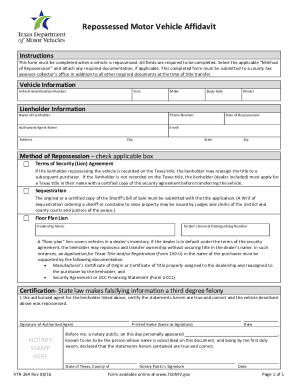
Get Tx Vtr-264 2016-2026
How it works
-
Open form follow the instructions
-
Easily sign the form with your finger
-
Send filled & signed form or save
How to fill out the TX VTR-264 online
The TX VTR-264 form is essential for documenting the repossession of a motor vehicle. This guide will provide clear, step-by-step instructions on how to complete this form online, ensuring all necessary information is accurately entered.
Follow the steps to successfully fill out the TX VTR-264 online.
- Click ‘Get Form’ button to obtain the form and open it in the editor.
- Begin by entering the vehicle information. Provide the Vehicle Identification Number (VIN), year, make, model, body style, and date of repossession. This information is critical to accurately identify the vehicle in question.
- Next, provide lienholder information. Include the name, phone number, authorized agent’s name, email, and address of the lienholder. This section is crucial, as it identifies the entity that repossessed the vehicle.
- Select the applicable method of repossession. Choose one of the options provided: Terms of Security (Lien) Agreement, Sequestration, or Floor Plan Lien. Ensure that any required documentation is attached, as indicated for each option.
- If selecting the Floor Plan Lien option, additional details such as the dealership name and dealer’s general distinguishing number are required.
- Complete the certification section. The authorized agent for the lienholder must certify that all statements are true and correct by providing their signature and printed name.
- A notary public must witness the signing of the document. Ensure to leave space for the notary stamp and signature. Make sure to fill in the date and county as needed.
- Review all entered information for accuracy. Once confirmed, you can save changes. Depending on your needs, download a copy, print the form, or share it as required.
Complete your TX VTR-264 form online now to ensure a smooth repossession process.
They Can't Breach the Peace Breaking into a locked gate to repo your vehicle. Threatening to use or using physical force on anybody. Threatening to damage or damaging real or personal property.
Industry-leading security and compliance
US Legal Forms protects your data by complying with industry-specific security standards.
-
In businnes since 199725+ years providing professional legal documents.
-
Accredited businessGuarantees that a business meets BBB accreditation standards in the US and Canada.
-
Secured by BraintreeValidated Level 1 PCI DSS compliant payment gateway that accepts most major credit and debit card brands from across the globe.


