Loading
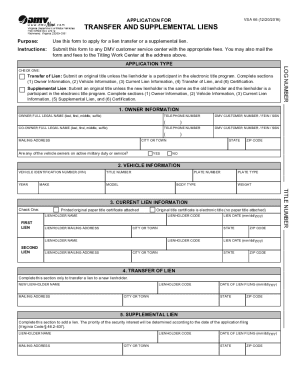
Get Va Vsa 66 2016-2026
How it works
-
Open form follow the instructions
-
Easily sign the form with your finger
-
Send filled & signed form or save
How to fill out the VA VSA 66 online
The VA VSA 66 form is essential for applying for a lien transfer or a supplemental lien on a vehicle. This guide provides clear, step-by-step instructions to help you complete the form online successfully.
Follow the steps to complete the VA VSA 66 online.
- Click ‘Get Form’ button to obtain the form and open it in the editor.
- Begin by filling out section (1) Owner Information. Provide the full legal names of the owner and co-owner, including their telephone numbers and mailing addresses. Specify if any of the owners are on active military duty.
- In section (2) Vehicle Information, enter the Vehicle Identification Number (VIN), title number, year, model, make, plate number, plate type, and body type. Indicate whether the printed original paper title certificate is attached or if it is an electronic title.
- Proceed to section (3) Current Lien Information. Include the lienholders' names, their corresponding codes, and mailing addresses, as well as the lien dates.
- If you are transferring a lien, complete section (4) Transfer of Lien. Enter the details of the new lienholder, including their name, mailing address, lienholder code, and the date of lien filing.
- For adding a supplemental lien, complete section (5) Supplemental Lien. Enter the necessary details about the new lienholder and the date of lien filing.
- Conclude the form by signing and dating section (6) Certification. Ensure all information provided is accurate to the best of your knowledge.
- After completing the form, you can save your changes, download, print, or share the form as needed.
Start completing your VA VSA 66 form online today!
Virginia mechanic's lien procedures by NADA value Submit VSA41 and apply for the official vehicle transcript from the DMV. Provide proof that you've possessed the vehicle for a minimum of 30 days. Submit requirements for state title application, nonrepairable certificate, or sell the vehicle.
Industry-leading security and compliance
US Legal Forms protects your data by complying with industry-specific security standards.
-
In businnes since 199725+ years providing professional legal documents.
-
Accredited businessGuarantees that a business meets BBB accreditation standards in the US and Canada.
-
Secured by BraintreeValidated Level 1 PCI DSS compliant payment gateway that accepts most major credit and debit card brands from across the globe.


