Loading
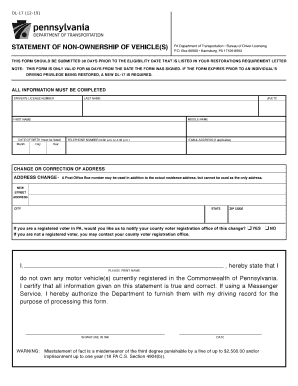
Get Dl-17 (12-19)
How it works
-
Open form follow the instructions
-
Easily sign the form with your finger
-
Send filled & signed form or save
How to fill out the DL-17 (12-19) online
The DL-17 (12-19) form is used to declare non-ownership of vehicles in Pennsylvania. This guide provides clear, step-by-step instructions on how to complete this form online, ensuring that you meet all necessary requirements.
Follow the steps to complete the DL-17 (12-19) form online.
- Click ‘Get Form’ button to obtain the form and open it in the editor.
- Enter your driver’s license number in the designated field. This number is essential for identifying your driving record.
- Provide your last name, first name, and middle name (if applicable) in the respective fields.
- Fill in your date of birth by selecting the month, day, and year from the dropdown menus.
- Input a valid telephone number where you can be reached between 8:00 a.m. and 4:30 p.m.
- If you have an email address, provide it in the designated field. This is optional but can enhance communication.
- If you need to change your address, check 'Address Change' and enter your new street address, city, state, and ZIP code. A Post Office Box may be included but cannot be used as the only address.
- Indicate whether you would like the county voter registration office notified of your address change by selecting yes or no.
- Write your printed name in the space that states 'I hereby state that I do not own any motor vehicle(s) currently registered in the Commonwealth of Pennsylvania.'
- Sign the form in ink and enter the date next to your signature to certify the information provided.
- Review all the information entered to ensure accuracy, as any misstatements may result in legal penalties.
- Once you are satisfied with your completed form, you can save changes, download, print, or share the form as needed.
Complete your DL-17 (12-19) form online today to ensure a smooth restoration of your driving privileges.
Get form
Experience a faster way to fill out and sign forms on the web. Access the most extensive library of templates available.
Get This Form Now!
Use professional pre-built templates to fill in and sign documents online faster. Get access to thousands of forms.
Industry-leading security and compliance
US Legal Forms protects your data by complying with industry-specific security standards.
-
In businnes since 199725+ years providing professional legal documents.
-
Accredited businessGuarantees that a business meets BBB accreditation standards in the US and Canada.
-
Secured by BraintreeValidated Level 1 PCI DSS compliant payment gateway that accepts most major credit and debit card brands from across the globe.


