Loading
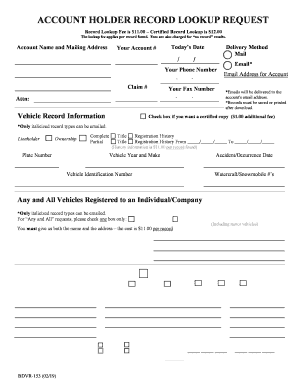
Get Mi Bdvr-153 2019
How it works
-
Open form follow the instructions
-
Easily sign the form with your finger
-
Send filled & signed form or save
How to fill out the MI BDVR-153 online
The MI BDVR-153 document serves as an essential tool for record lookup requests, including vehicle and driver information. This guide provides a clear, step-by-step approach to completing the form online, ensuring users can confidently submit their requests.
Follow the steps to accurately complete the MI BDVR-153 online.
- Press the ‘Get Form’ button to obtain the MI BDVR-153 and open it in the editing interface.
- Begin by entering the account holder's name and mailing address. Make sure to fill in your account number and today's date accurately.
- Indicate your preferred delivery method. You can choose to receive the records by mail and provide your phone number, along with the claim number and fax number if applicable.
- In the vehicle record information section, input your email address. Note that emails will be directed to the account's registered email address. You have the option to check the box if you wish to obtain a certified copy for an additional fee.
- Fill out the vehicle details, including the plate number, title, registration history (from and to dates), vehicle year, make, and the vehicle identification number. If necessary, provide information for all vehicles registered to an individual or company.
- For driver record information, choose the primary reason for your request. Additionally, include the driver's license number and other required personal details such as full name and address.
- If applicable, fill out the application history by specifying the time frame and nature of the applications. Remember to attach additional pages if needed for any supplementary information.
- Once you've completed all required fields, review your entries for accuracy. After confirming that all information is correct, you can save changes, download, print, or share the form.
Complete your document online today to streamline your record requests.
Get form
Experience a faster way to fill out and sign forms on the web. Access the most extensive library of templates available.
Get This Form Now!
Use professional pre-built templates to fill in and sign documents online faster. Get access to thousands of forms.
Industry-leading security and compliance
US Legal Forms protects your data by complying with industry-specific security standards.
-
In businnes since 199725+ years providing professional legal documents.
-
Accredited businessGuarantees that a business meets BBB accreditation standards in the US and Canada.
-
Secured by BraintreeValidated Level 1 PCI DSS compliant payment gateway that accepts most major credit and debit card brands from across the globe.


