Loading
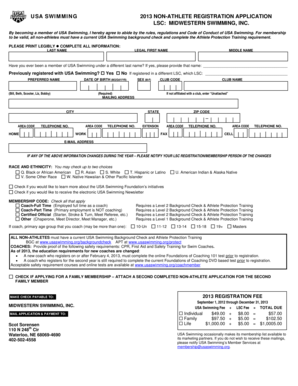
Get 2013 Nath Application - Revised For 2-4-13.docx - Mwswim
How it works
-
Open form follow the instructions
-
Easily sign the form with your finger
-
Send filled & signed form or save
How to fill out the 2013 NATH Application - Revised For 2-4-13.docx - Mwswim online
Filling out the 2013 NATH Application is an important step for non-athlete registration with USA Swimming. This guide provides clear, step-by-step instructions to aid users in completing the application efficiently and accurately.
Follow the steps to successfully complete your application.
- Press the ‘Get Form’ button to access and open the application form in your online editor.
- Begin by providing your last name, legal first name, and middle name. Ensure that all names are printed clearly.
- If applicable, indicate whether you have been a member of USA Swimming under a different last name by answering the question and providing the previous name.
- Indicate if you have previously registered with USA Swimming by selecting 'Yes' or 'No.' If 'Yes,' include the name of the different Local Swim Committee (LSC).
- Enter your date of birth in the specified format (month/day/year).
- Provide your preferred name, if applicable, followed by selecting your sex (M-F).
- Input your club code and club name. If you are not affiliated with any club, please write 'Unattached.'
- Fill in your mailing address, including city, state, and ZIP code.
- Complete the section for your telephone numbers (home, work, and cell) along with your email address.
- For race and ethnicity, select up to two choices from the provided options.
- Indicate if you wish to receive information about the USA Swimming Foundation’s initiatives or the electronic USA Swimming Newsletter.
- Select your membership code from the list based on your role, ensuring you understand the background check and training requirements associated with each.
- If you are a coach, provide details regarding the primary age group you coach.
- Confirm you have completed the necessary background checks and training, as stated in the application.
- If applying for a family membership, attach a second completed application for the other family member.
- Finally, complete the payment section by indicating the registration fee applicable to your membership type and prepare your total payment.
- Review all entries for accuracy before saving your changes, downloading the completed application, and sharing or printing it as needed.
Complete your registration online today to ensure your membership with USA Swimming is up to date.
Industry-leading security and compliance
US Legal Forms protects your data by complying with industry-specific security standards.
-
In businnes since 199725+ years providing professional legal documents.
-
Accredited businessGuarantees that a business meets BBB accreditation standards in the US and Canada.
-
Secured by BraintreeValidated Level 1 PCI DSS compliant payment gateway that accepts most major credit and debit card brands from across the globe.


