Loading
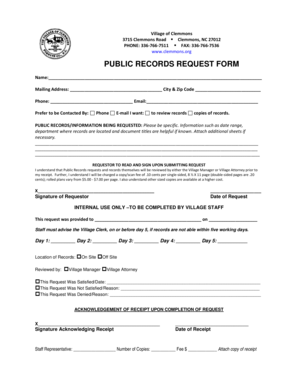
Get Public Records Request Form - Clemmons
How it works
-
Open form follow the instructions
-
Easily sign the form with your finger
-
Send filled & signed form or save
How to fill out the PUBLIC RECORDS REQUEST FORM - Clemmons online
Filling out the Public Records Request Form - Clemmons online is a straightforward process that ensures you can access the information you need. This guide provides you with clear, step-by-step instructions to help you complete the form accurately and efficiently.
Follow the steps to complete your request with ease.
- Click the ‘Get Form’ button to access the Public Records Request Form and open it in a suitable platform.
- Begin filling out the form by entering your name in the designated field. Ensure that the spelling is correct to avoid any issues with your request.
- Provide your mailing address. Include your street address, city, and zip code in the corresponding fields.
- Fill in your phone number and email address. This information will help the staff contact you about your request.
- Indicate your preference for how you would like to be contacted: choose either phone or email.
- Select your request type by marking either 'to review records' or 'copies of records' as applicable to your needs.
- In the section for public records or information being requested, provide specific details about the information you seek. Mention any relevant date ranges, departments, and document titles. If necessary, attach additional sheets to provide sufficient detail.
- Review the acknowledgment statement about the review process and potential fees before signing. Ensure you understand the terms regarding charges for copies and the review timeline.
- Sign and date the form in the designated area to confirm your request.
- Once you have completed the form, save your changes, and decide whether to download, print, or share the form as necessary.
Submit your Public Records Request Form online to ensure your request is processed promptly.
Requests for public records may be made online, in person at any DIR office, by email, mail, telephone or fax. DIR encourages requesters to submit their requests in writing to avoid miscommunication regarding the records being sought, and to help ensure that the requesters get the records as soon as possible.
Industry-leading security and compliance
US Legal Forms protects your data by complying with industry-specific security standards.
-
In businnes since 199725+ years providing professional legal documents.
-
Accredited businessGuarantees that a business meets BBB accreditation standards in the US and Canada.
-
Secured by BraintreeValidated Level 1 PCI DSS compliant payment gateway that accepts most major credit and debit card brands from across the globe.


