Loading
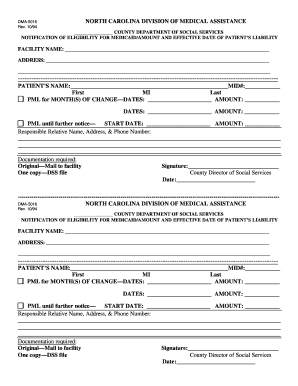
Get Dma 5016
How it works
-
Open form follow the instructions
-
Easily sign the form with your finger
-
Send filled & signed form or save
How to fill out the Dma 5016 online
Filling out the Dma 5016 form online can be a straightforward process when approached step by step. This guide will provide you with clear instructions to ensure that you complete the form accurately and efficiently.
Follow the steps to successfully complete the Dma 5016
- Click the ‘Get Form’ button to access the Dma 5016 form and open it in your preferred online editor.
- Identify the facility name section on the form. Enter the full name of the facility where the patient is receiving care.
- Fill out the facility address, including street, city, state, and zip code to provide a complete location for the facility.
- In the patient’s name section, enter the patient’s full name, including first name, middle initial, and last name.
- Record the patient’s Medicaid identification number (MID) next to the patient’s name to ensure accurate identification.
- Document the PML (Patient Monthly Liability) for the month(s) of change. Specify the dates for which the amount applies and enter the corresponding amounts.
- If applicable, indicate if the PML continues until further notice. Adding the start date and the relevant amount is essential in this case.
- Provide the name, address, and phone number of the responsible relative to ensure contact information is available for follow-up.
- Ensure all required documentation is prepared as per the instructions, noting that the original form should be mailed to the facility.
- Sign the form where indicated. Ensure the date of signing is also filled out correctly.
- After completing the form, you have the option to save your changes, download, print, or share the form as required.
Complete your documents online today for a seamless submission process.
DA Form 5016 (Chronological Statement of Retirement Points) Establishing the Anniversary Year Ending Date. Recording and Reporting Retirement Points.
Industry-leading security and compliance
US Legal Forms protects your data by complying with industry-specific security standards.
-
In businnes since 199725+ years providing professional legal documents.
-
Accredited businessGuarantees that a business meets BBB accreditation standards in the US and Canada.
-
Secured by BraintreeValidated Level 1 PCI DSS compliant payment gateway that accepts most major credit and debit card brands from across the globe.


